Debian Guest Preparation
Prepare VirtualBox for Debian Guest
note
- When doing the installation, most of the options are DEFAULT. Possible different answers will be marked with
ARROWS. - If you are in
Guided Mode, switch toExpert Mode. - These are just examples, the whole examples, and nothing but examples. So please help me,
GNU/Linux!
You might select other options based on your faith and religion (i.e., kepercayaan and keyakinan masing-masing).
| Field | Param |
|---|---|
| Name | DEB00-0 |
| Type | Linux |
| Version | Debian (64 bit) |
| Base Memory | 4096 MB |
| Processors | 4 |
| Hard Disk | |
| > Size | 24 GB |
| > Type | VDI |
caution
Select: New
note
- When doing the installation, most of the options are DEFAULT. Possible different answers will be marked with
ARROWS. - If you are in
Guided Mode, switch toExpert Mode.

Virtual Machine Name and Operating Systems
note
- When doing the installation, most of the options are DEFAULT. Possible different answers will be marked with
ARROWS. - If you are in
Guided Mode, switch toExpert Mode.
- Select:
Expert Mode
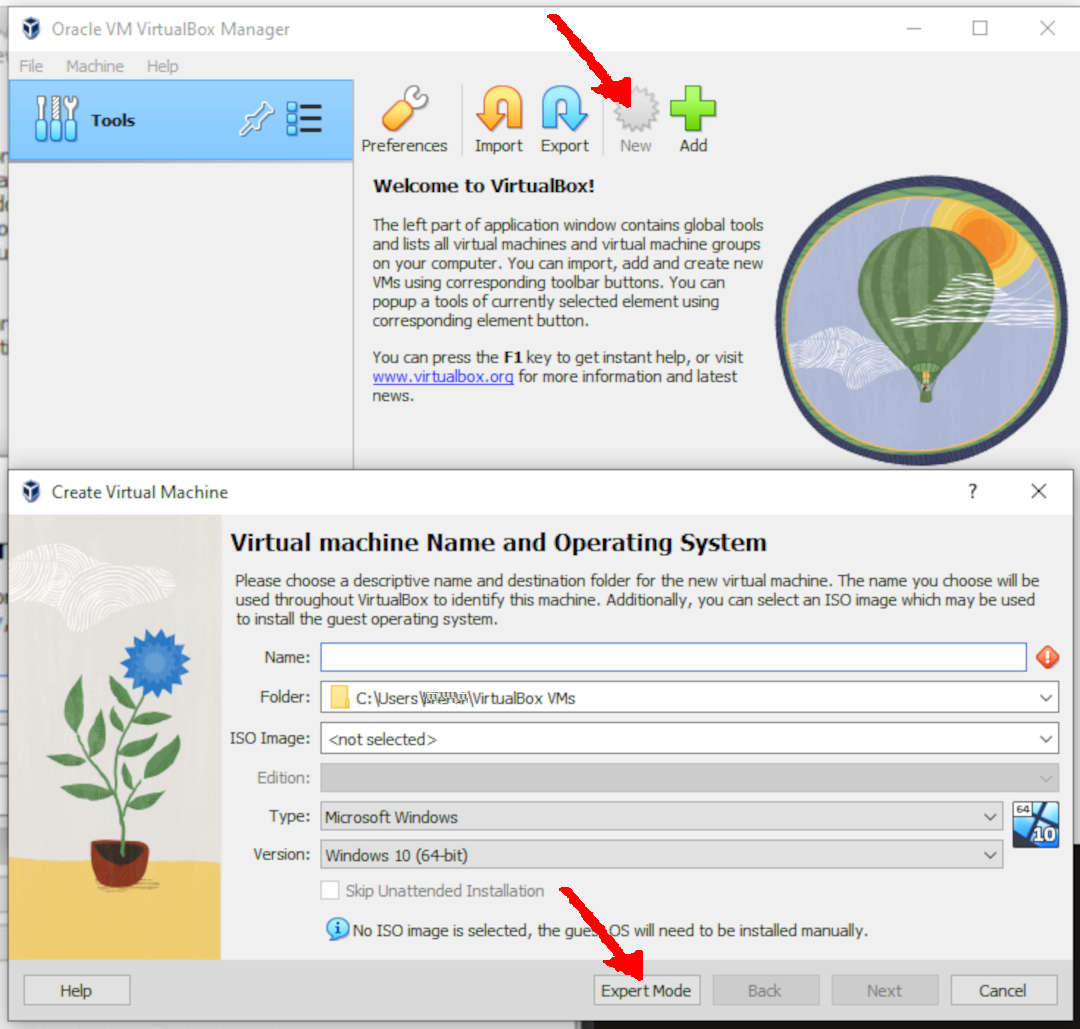
| Field | Param |
|---|---|
| Name | DEB00-0 |
| Type | Linux |
| Version | Debian (64 bit) |
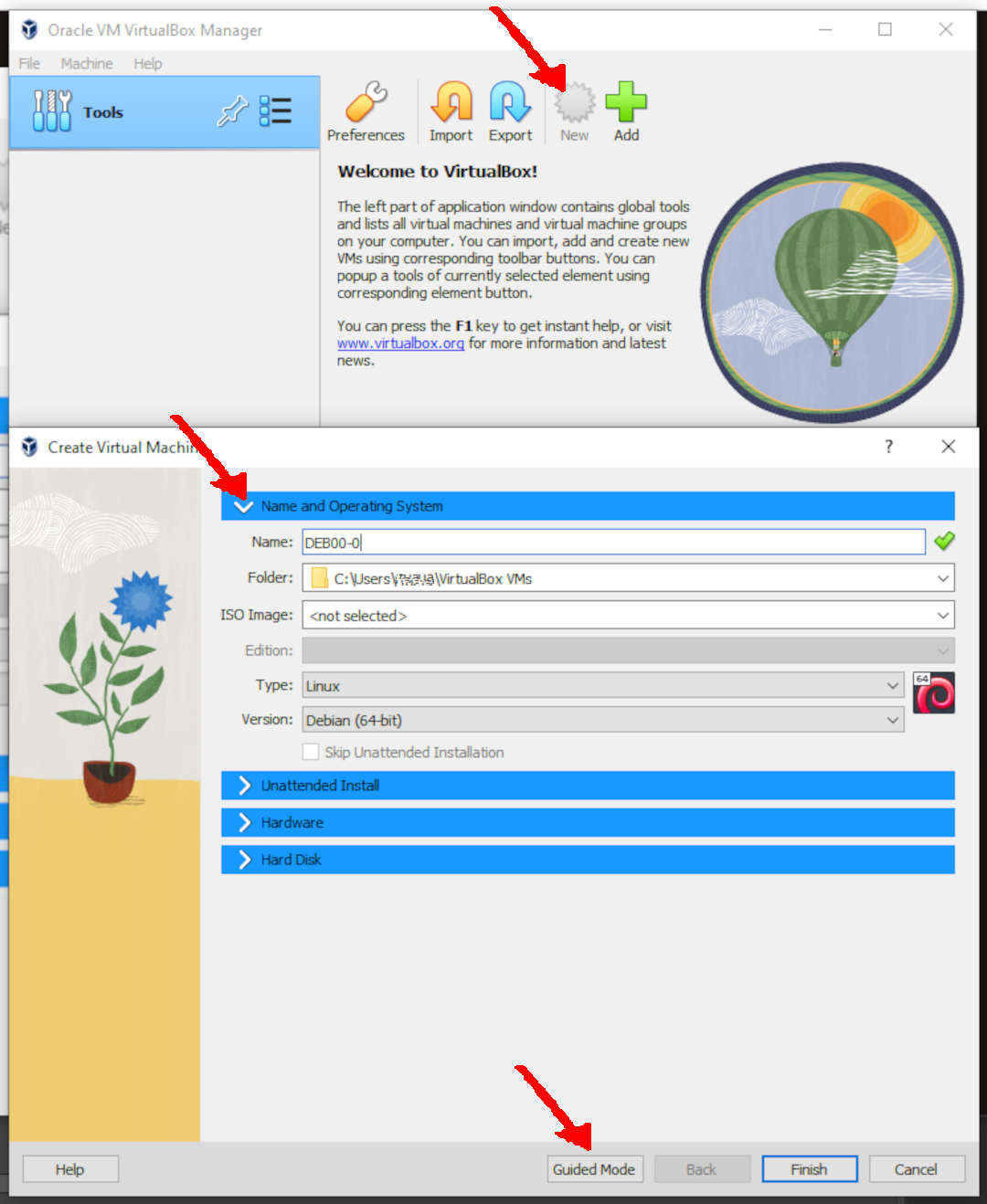
Hardware
note
- When doing the installation, most of the options are DEFAULT. Possible different answers will be marked with
ARROWS. - If you are in
Guided Mode, switch toExpert Mode.
| Field | Param |
|---|---|
| Base Memory | 4096 MB |
| Processors | 4 |
danger
Make sure that you don't cross the red line!
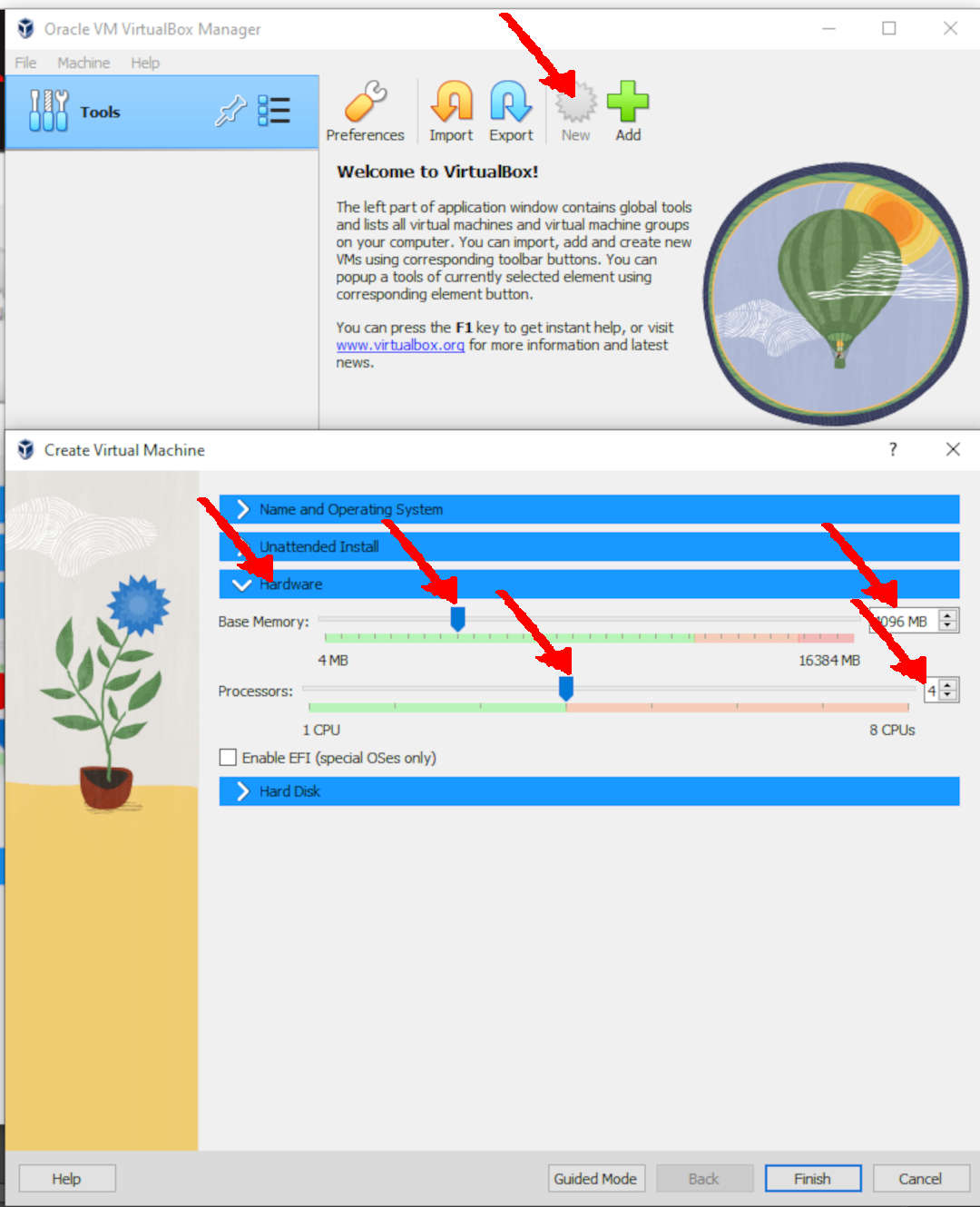
Hard Disk
Do not worry about having a 24 GB empty disk! An empty disk does not occupy much space.
| Field | Param |
|---|---|
| > Size | 24 GB |
| > Type | VDI |

Export OVA: DEB00-0
- Select:
Tools->Export- FINISH
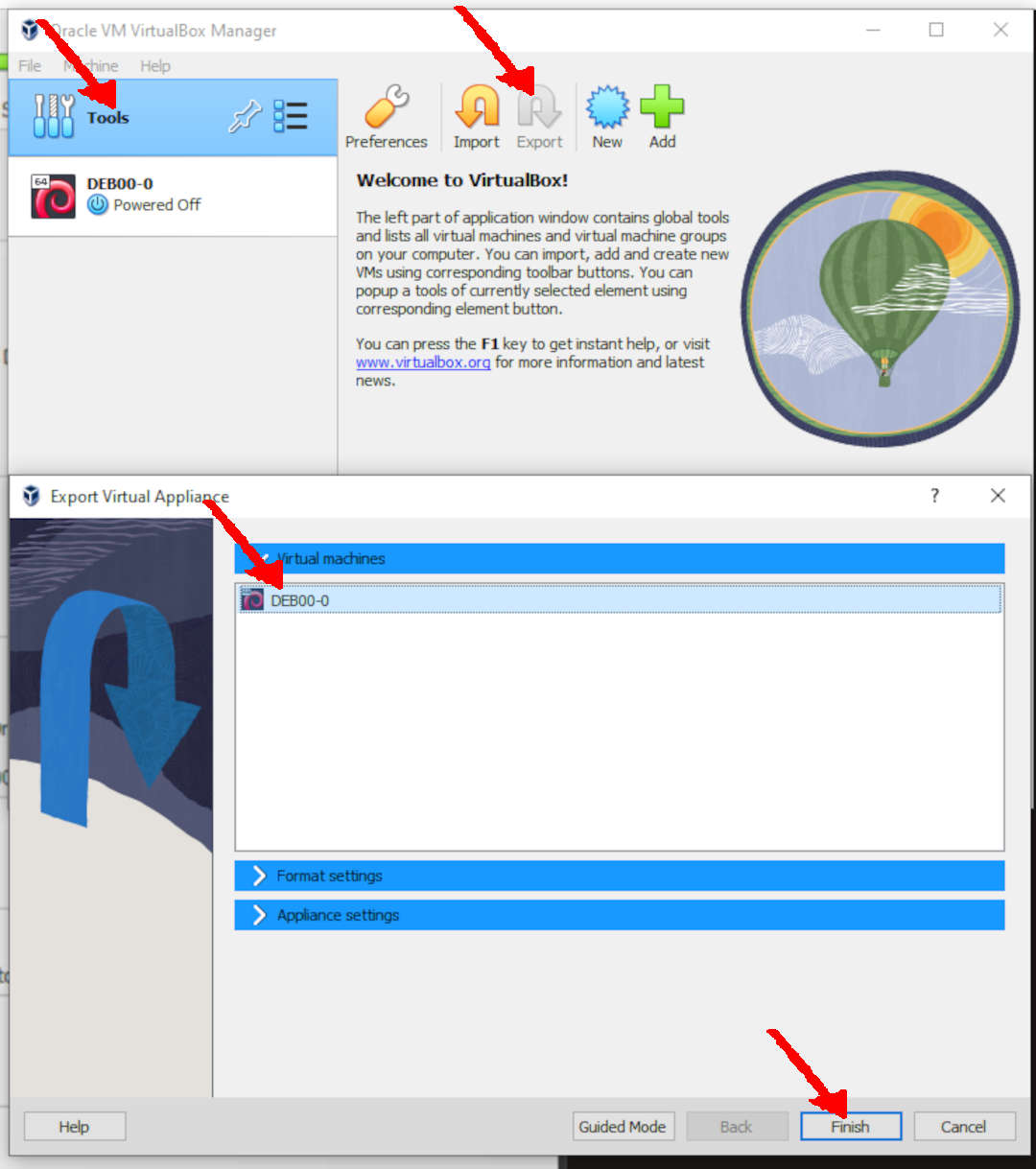
Rename DEB00-0 to DEB00-1

- In
General, clickName: DEB00-0 - Set
Name: DEB00-1 OK

Fine Tunning

General: Basic
| Field | Param |
|---|---|
| Name | DEB00-0 |
| Type | Linux |
| Version | Debian (64 bit) |
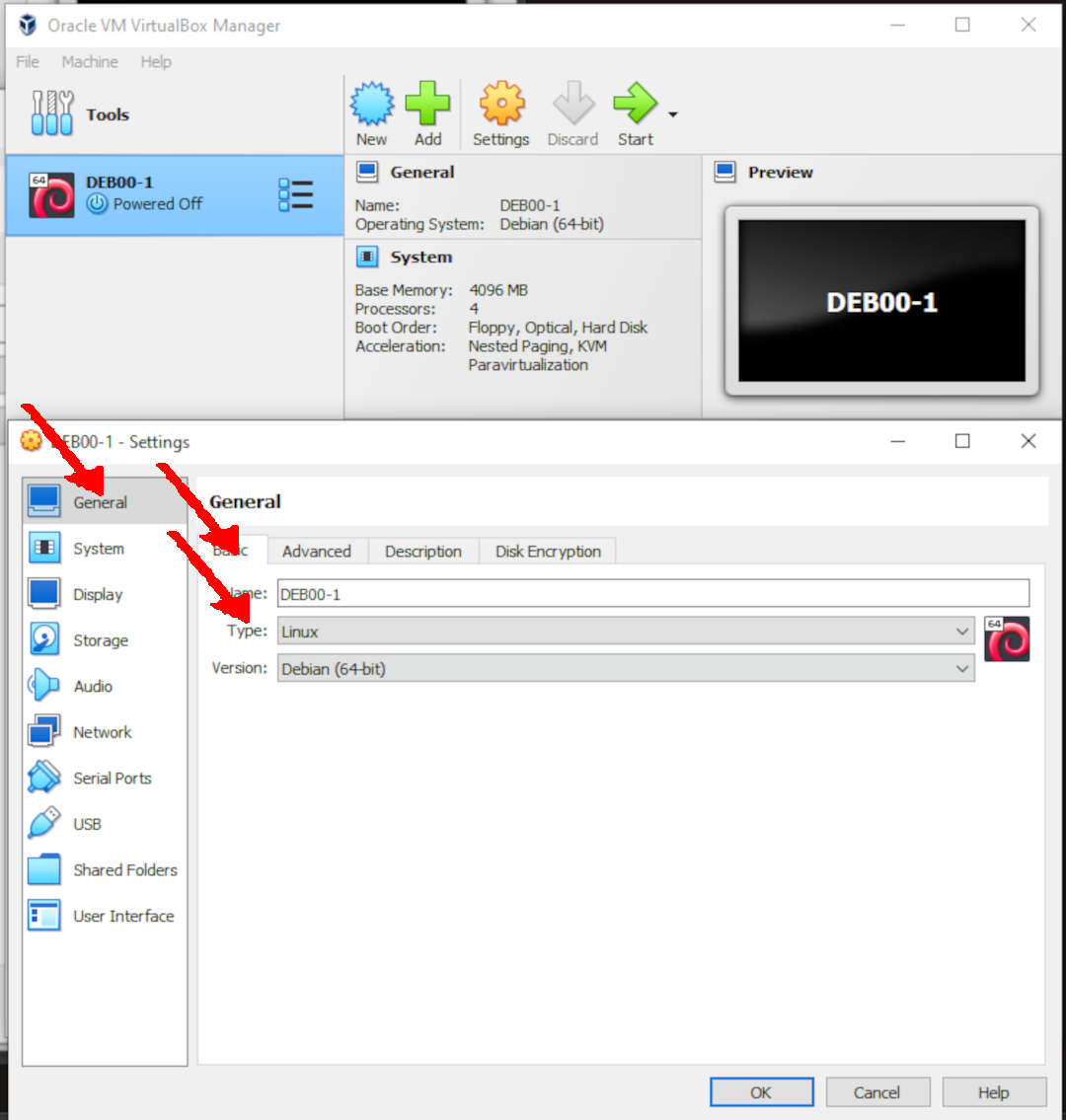
General: Advanced
| Field | Param |
|---|---|
| Shared Clipboard | Bi-directonal |
| Drag'n Drop | Bi-directonal |
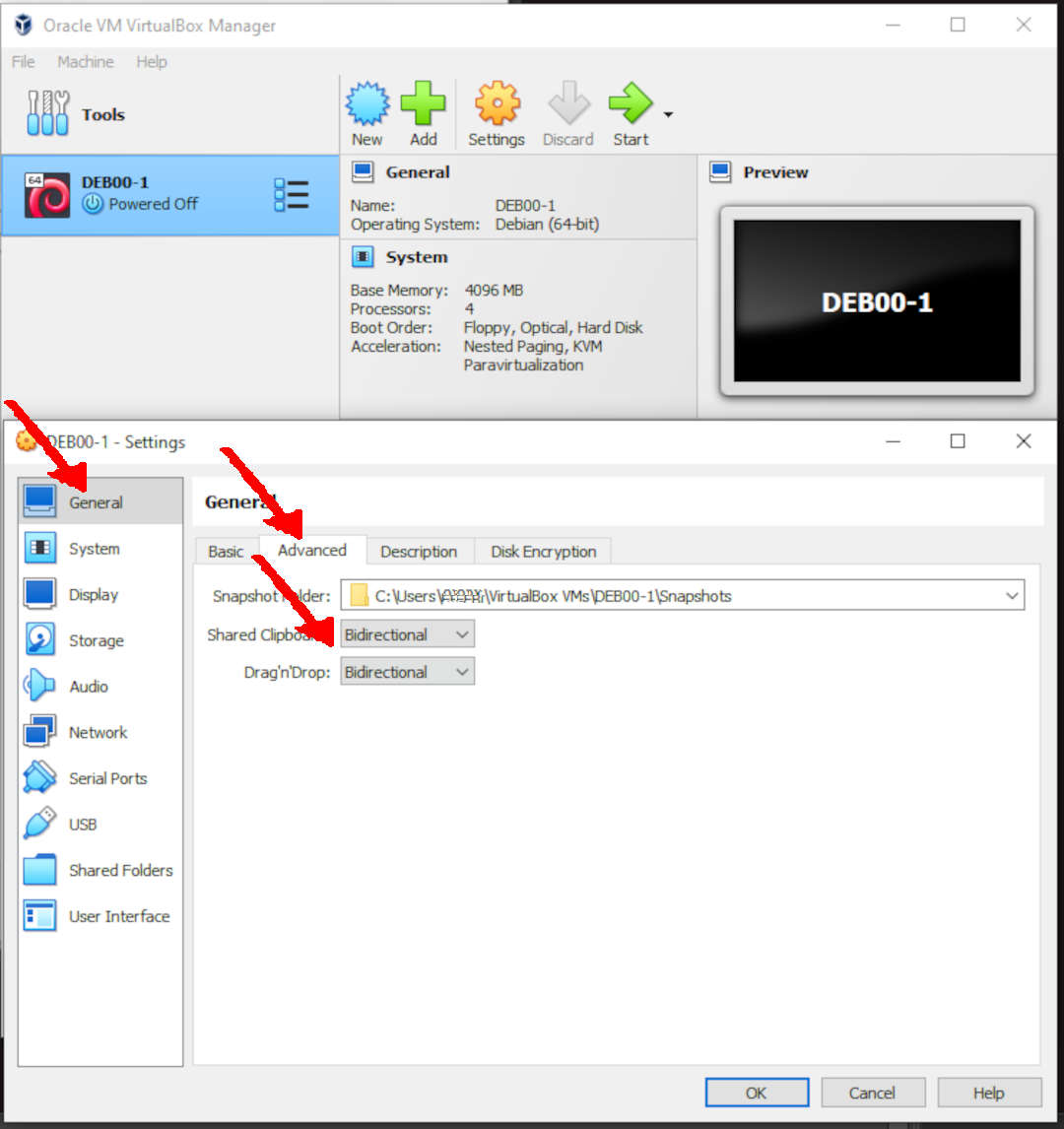
System: MotherBoard
| Field | Param |
|---|---|
| Base Memory | 4096 MB |
| Boot Order | Optical -> Hard Disk |
| Chipset | PIIX3 |
| TPM | None |
| Pointing Device | USB Tablet |
| Extended Feature | Enable I/O APIC |
Enable Hardware Clock in UTC Time |
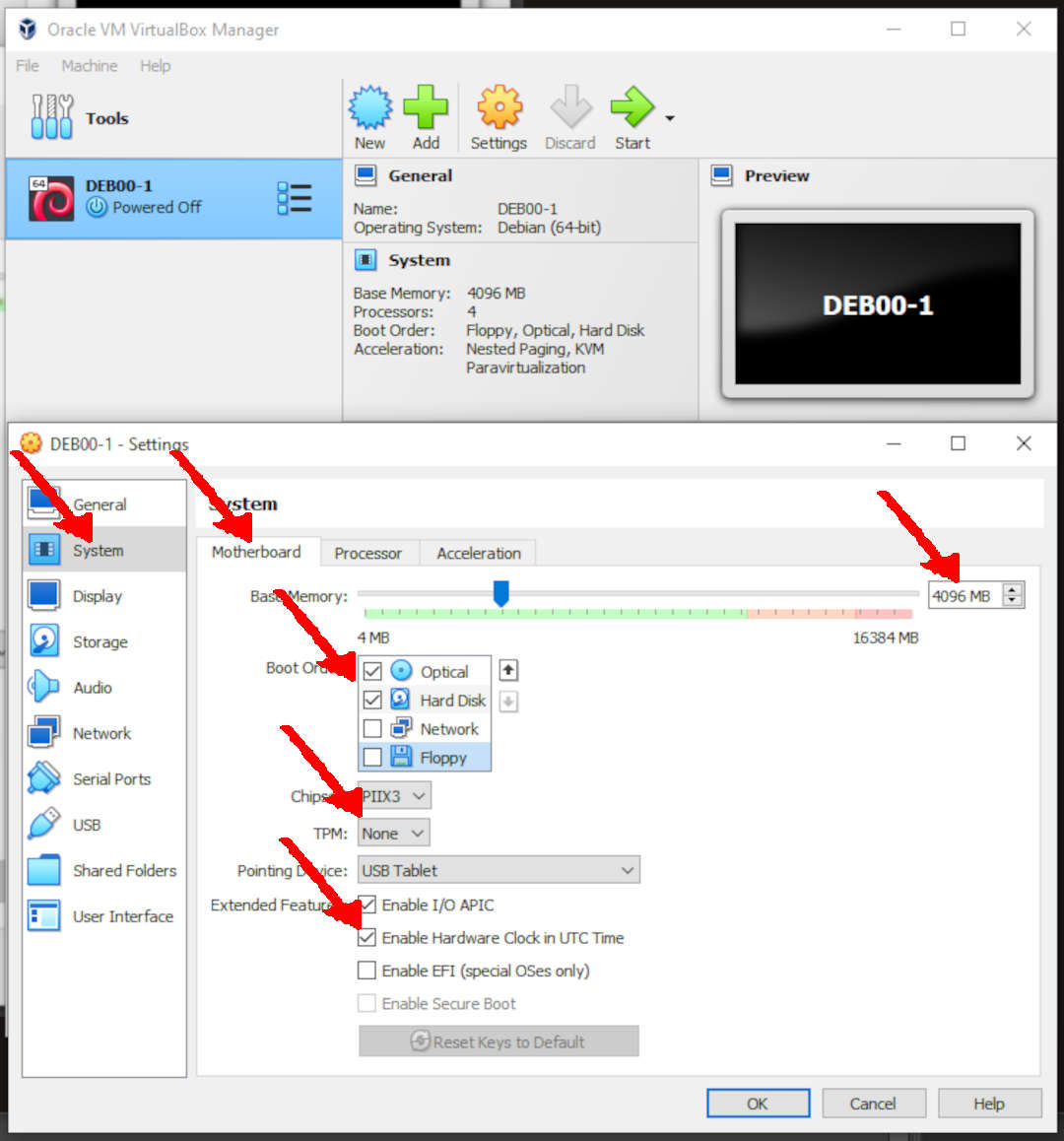
System: Processor
| Field | Param |
|---|---|
| Processors | 4 |
| Execution Cap | 100% |
| Extended Feature | Enable PAE/NX |
danger
Make sure that you don't cross the red line!

System: Acceleration
| Field | Param |
|---|---|
| Paravirtualization Interface | Default |
| Hardware Virtualization | Enable Nesting Page |

Display: Screen
| Field | Param |
|---|---|
| Video Memory | 16 MB |
| Monitor Count | 1 |
| Scale Factor | 150% |
| Graphics Controller | WMSVGA |

Storage: Devices: Controller: IDE
- REMOVE IDE CONTROLLER: (RIGHT CLICK)


Storage: Devices: Controller: SATA
- Add Optical Drive

- Add ISO Disk Image File
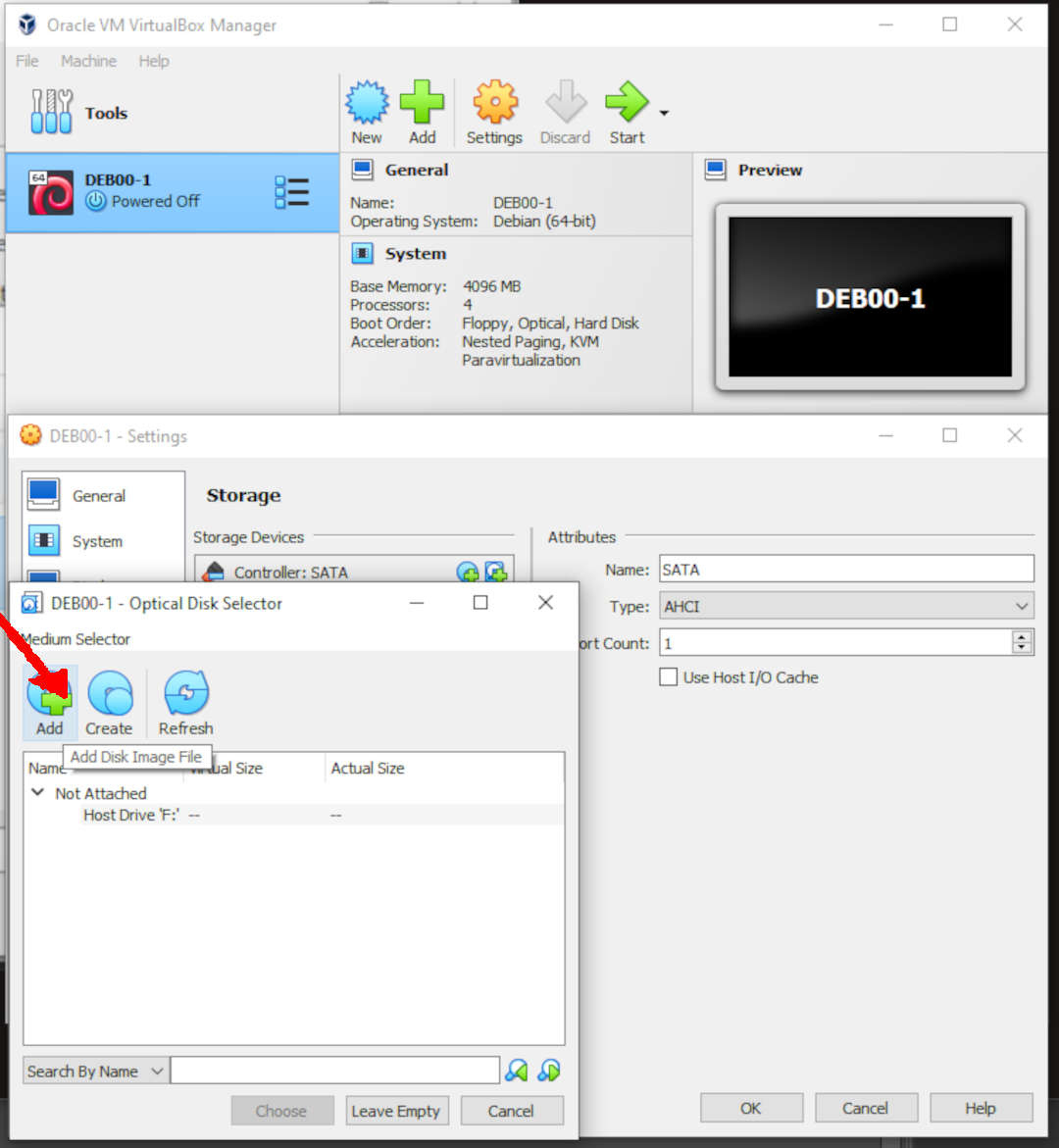
You can download the Debian ISO file from the official Debian website at the following URL: https://cdimage.debian.org/debian-cd/current/amd64/iso-cd/
caution
- The ISO image
is/was
debian-12.0.0-amd64-netinst.iso--- but this is subject to change.

- Choose ISO Image
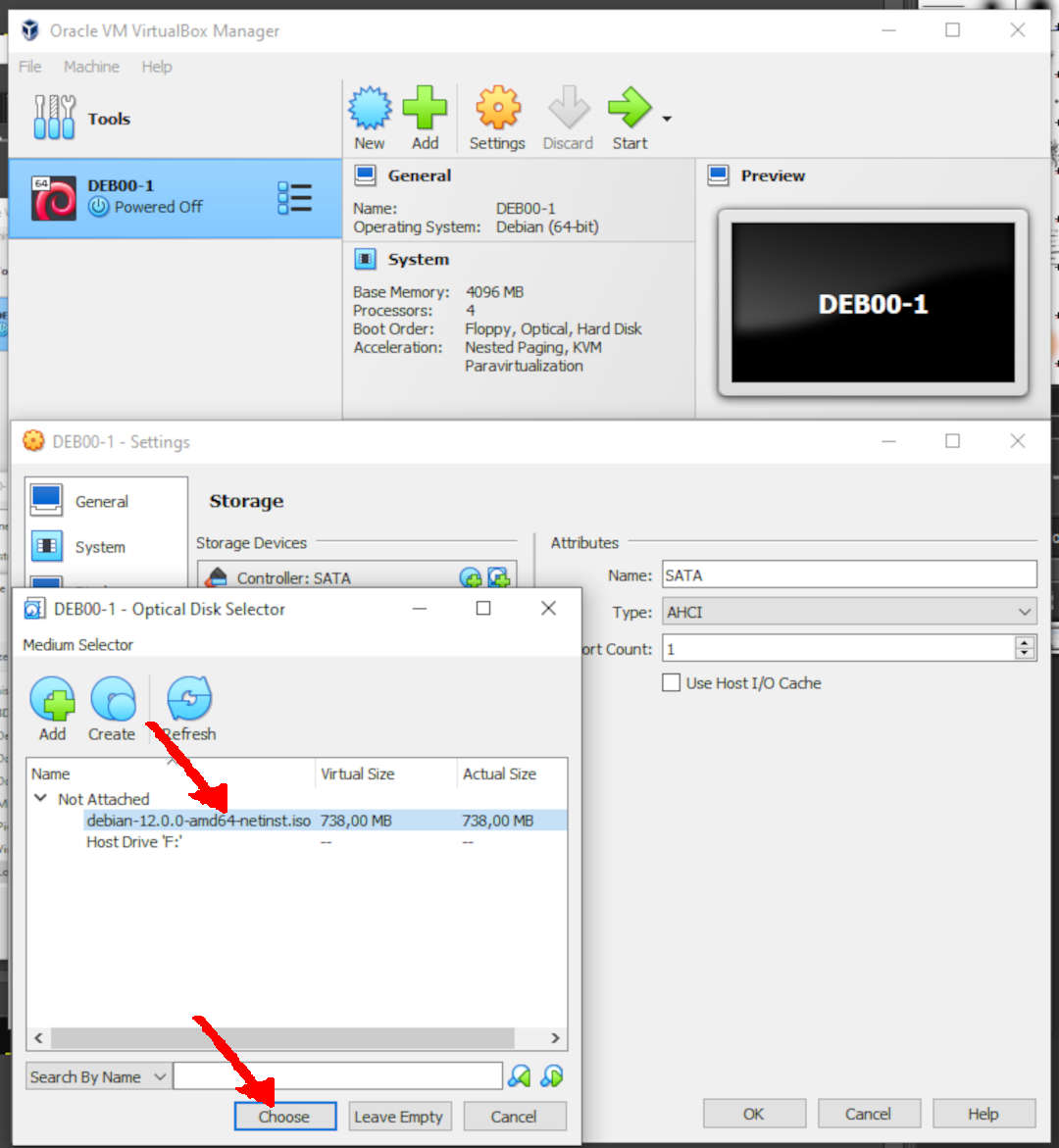
- Done
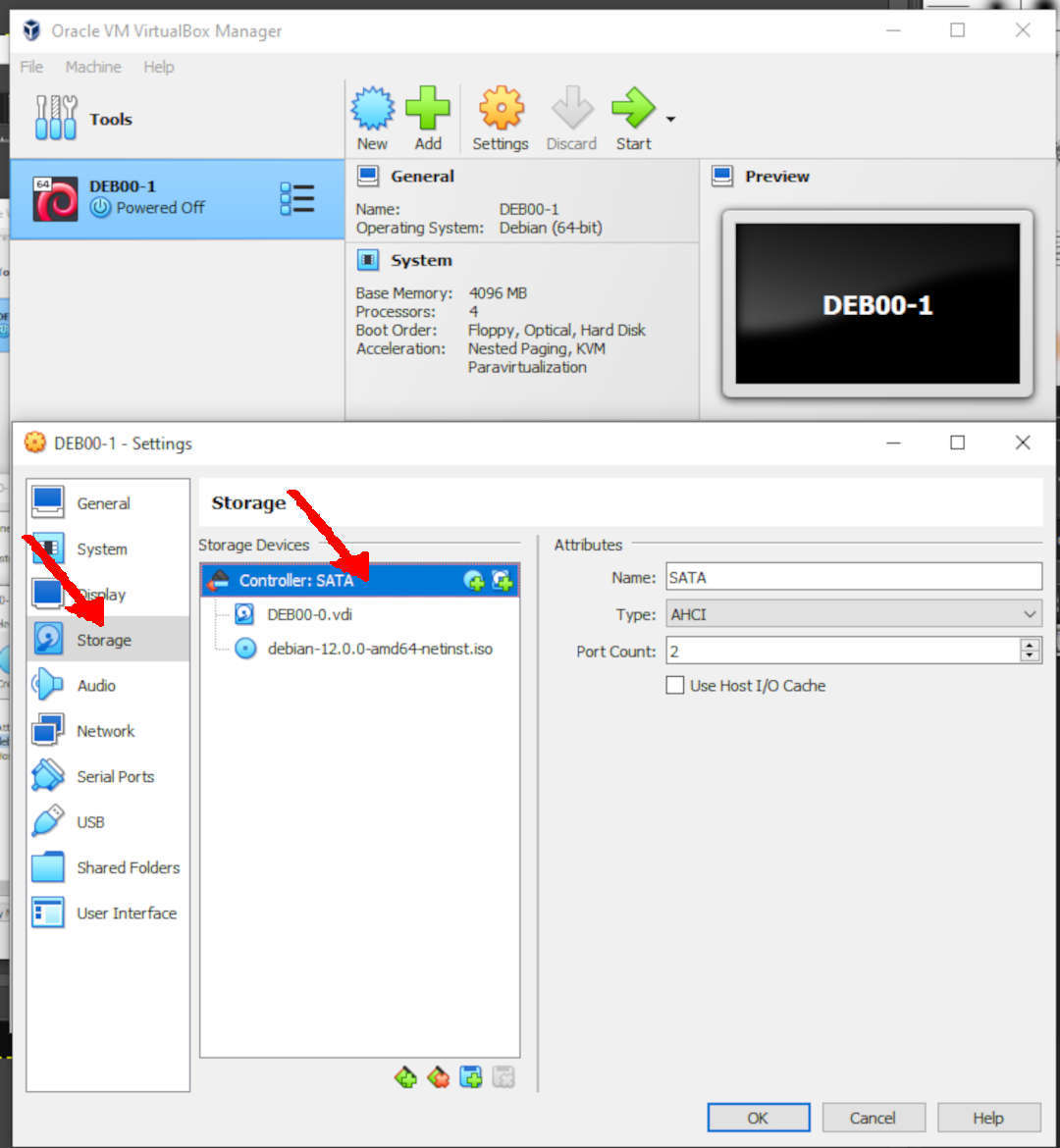
AUDIO
- Audio: OFF
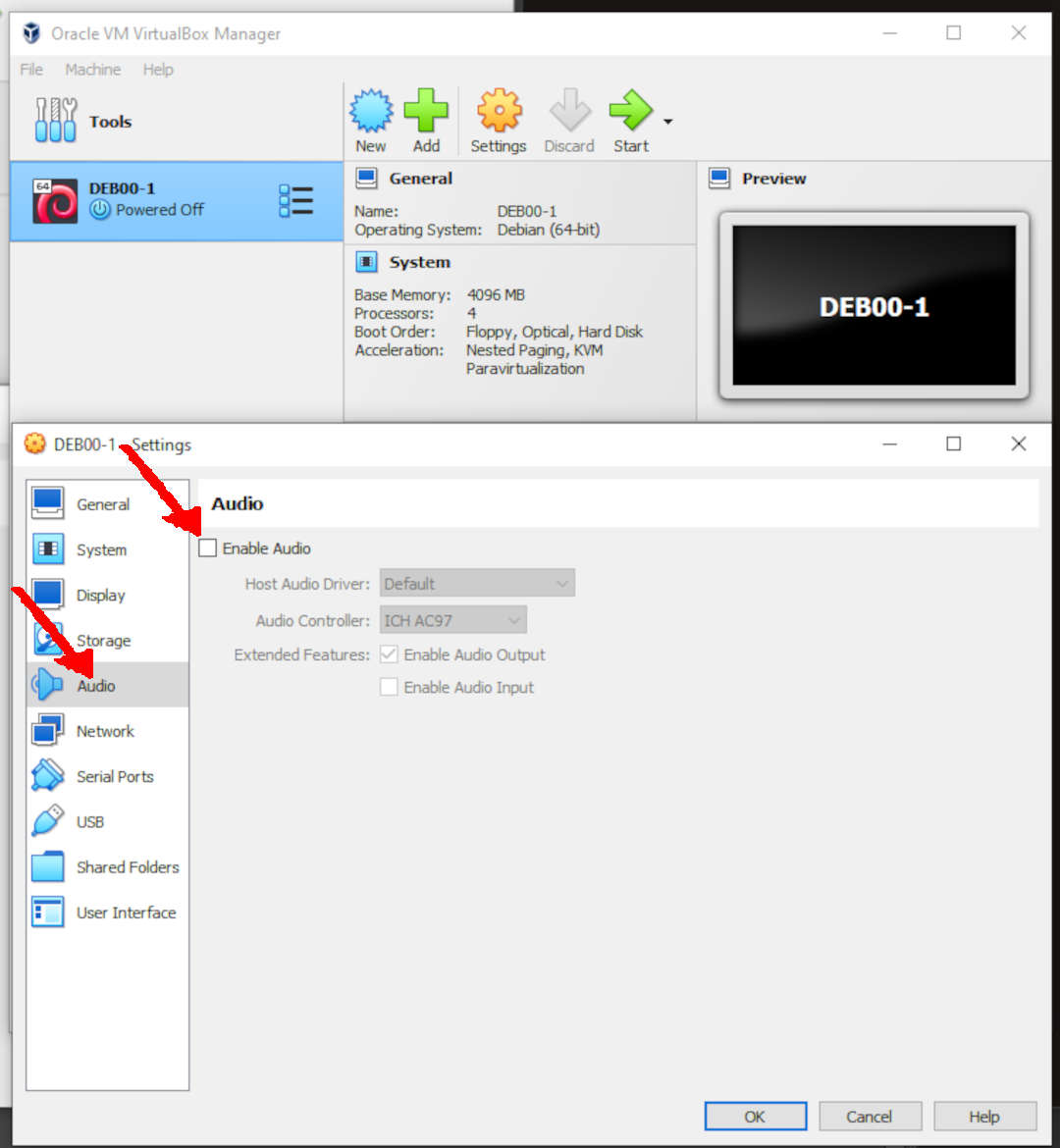
Network: Adapter 1
- Enable Network Adapter
- Attachet to: NAT
- Advanced:
- Adapter Type: Intel Pro/1000 MT Desktop
- Cable Connected: Checked
- Port Forwarding (CLICK)
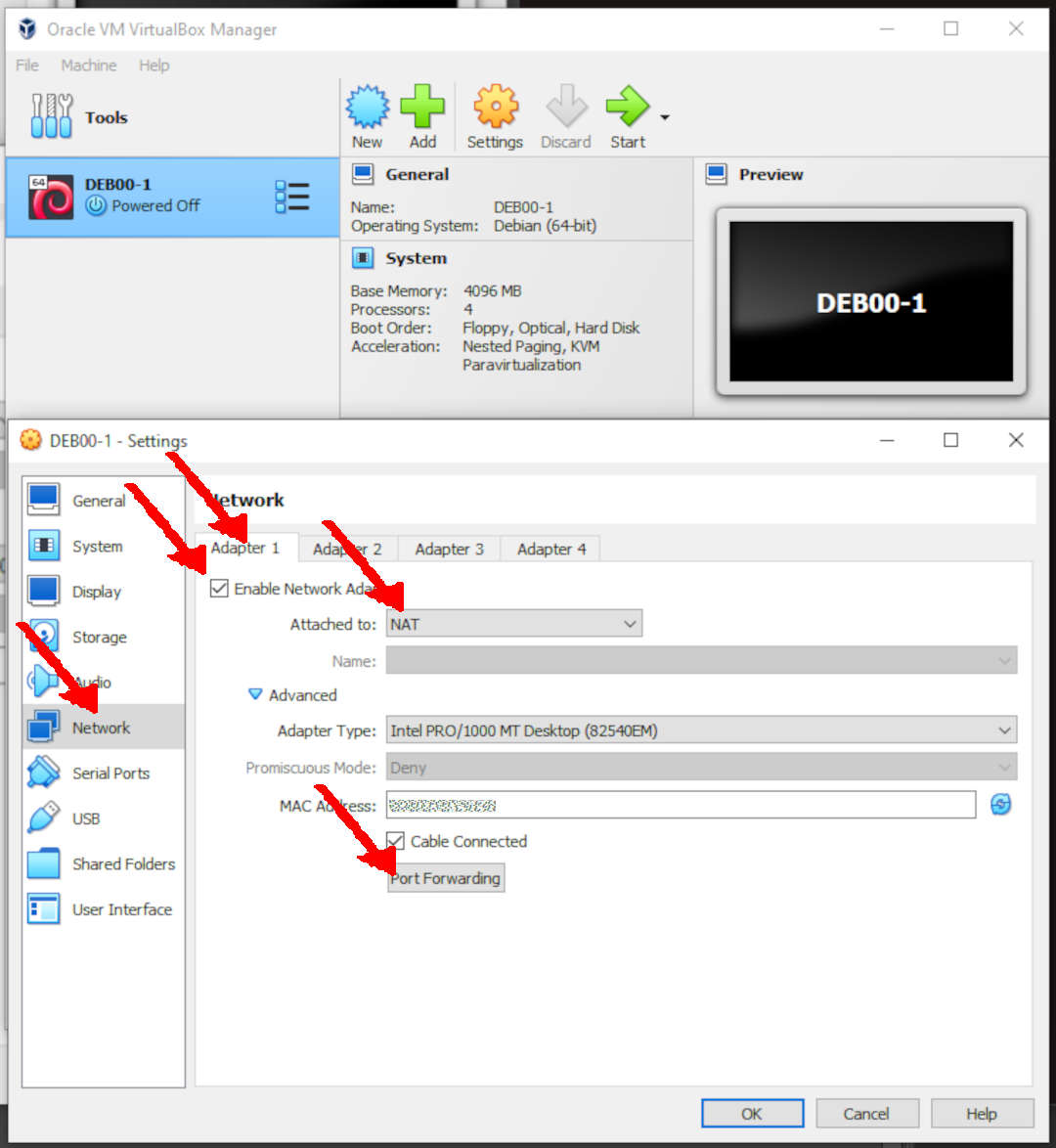
Port Forwarding Rules (SSH)
| Name | Protocol | Host IP | Host Port | Guest IP | Guest Port |
|---|---|---|---|---|---|
| Rule 1 | TCP | 127.0.0.1 | 6022 | 10.0.2.15 | 22 |

DONE OK
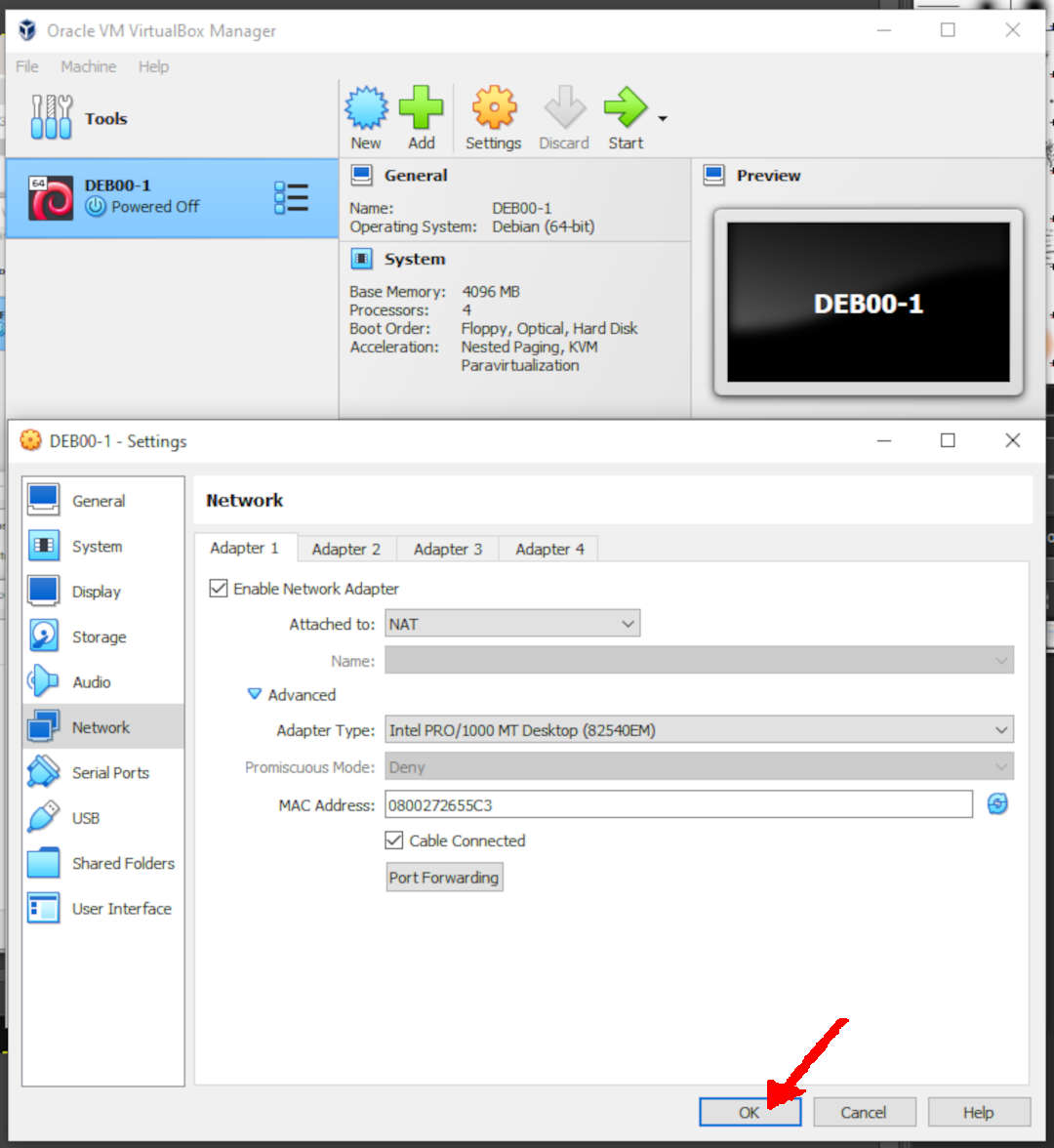
EXPORT: DEB00-1
- TOOLS (CLICK)

note
- When doing the installation, most of the options are DEFAULT. Possible different answers will be marked with
ARROWS.
- Virtual Machine:
DEB00-1
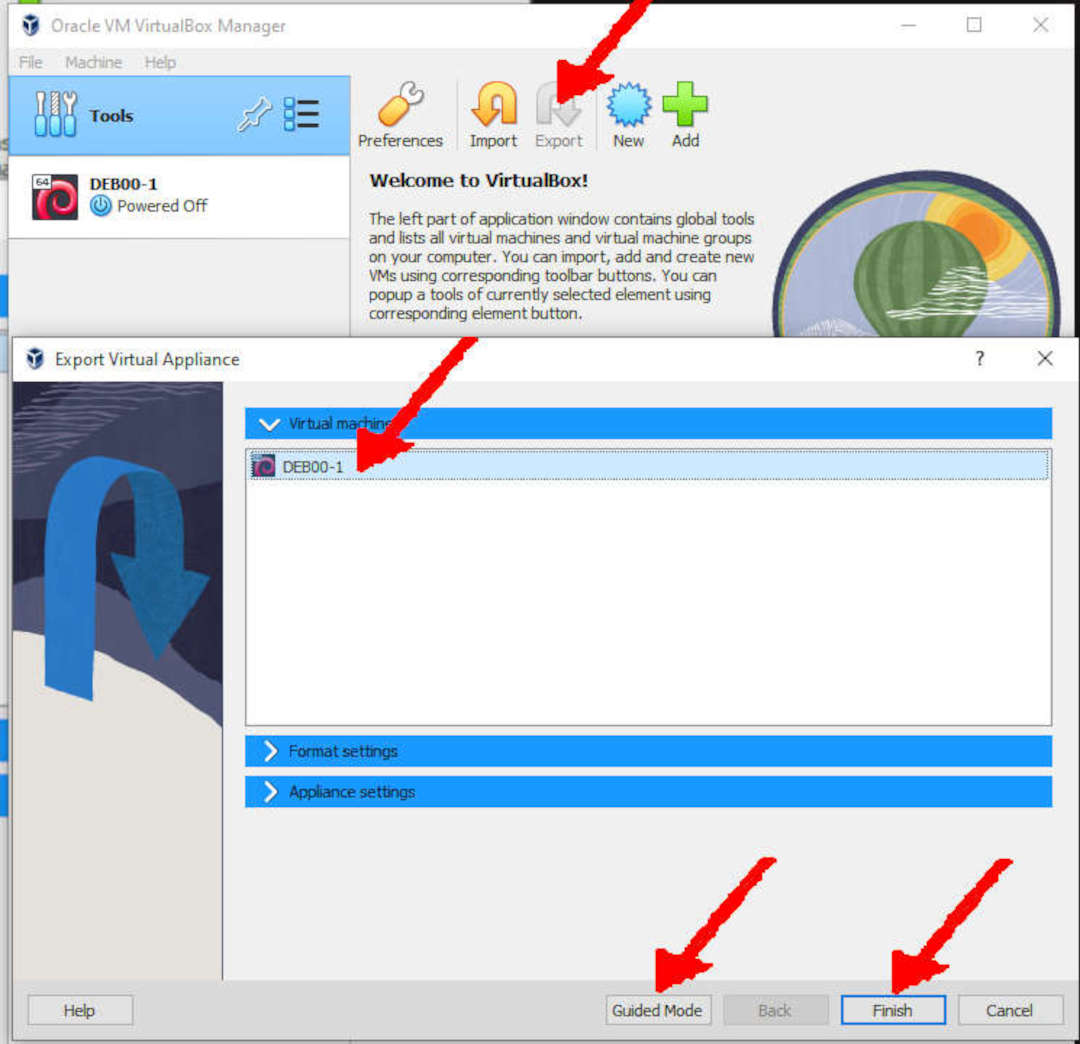
Path: docs/virtualbox/debian-guest-preparation
