Debian Guest Installation
Installing Debian Gnu/Linux
- VirtualBox
Name: DEB00-2

START Install
- Select
START
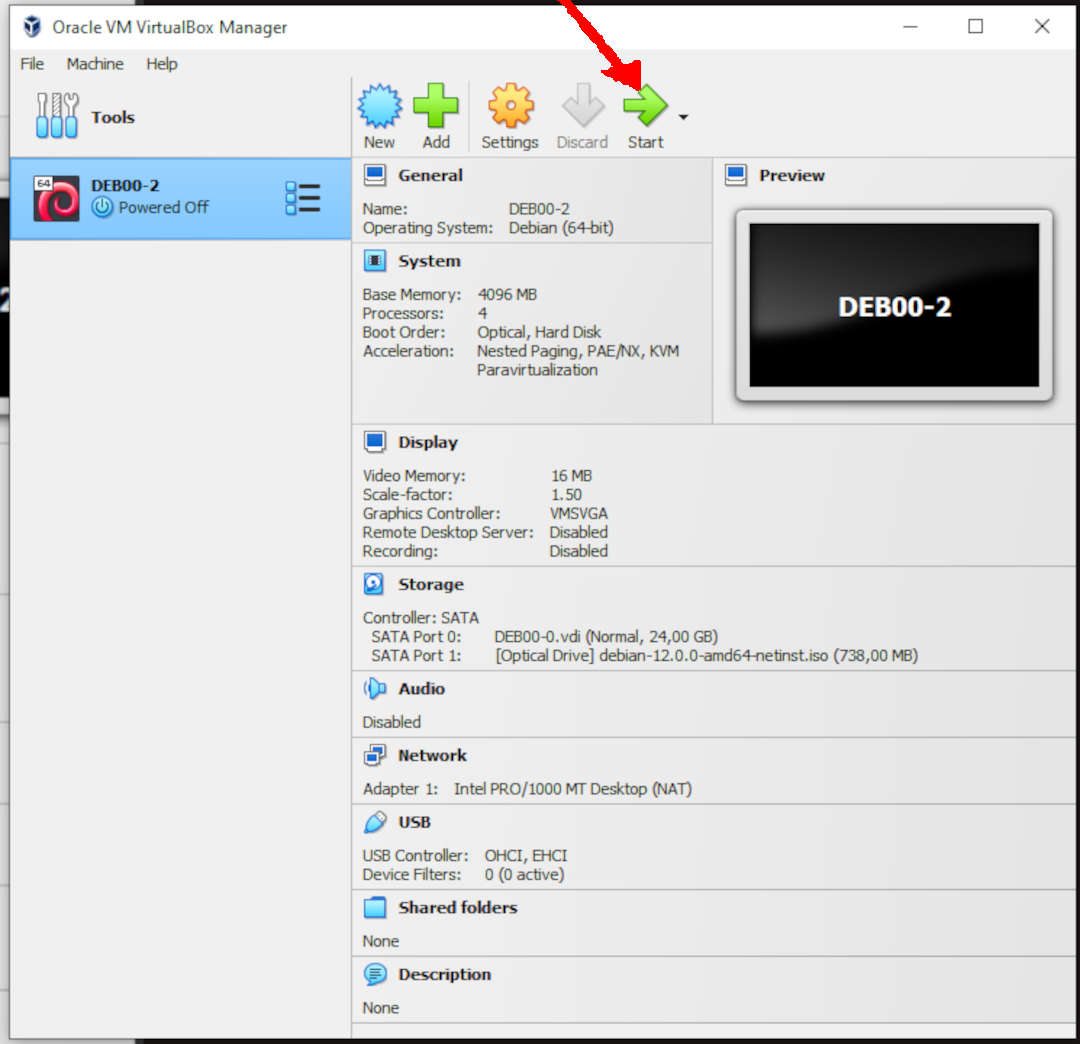
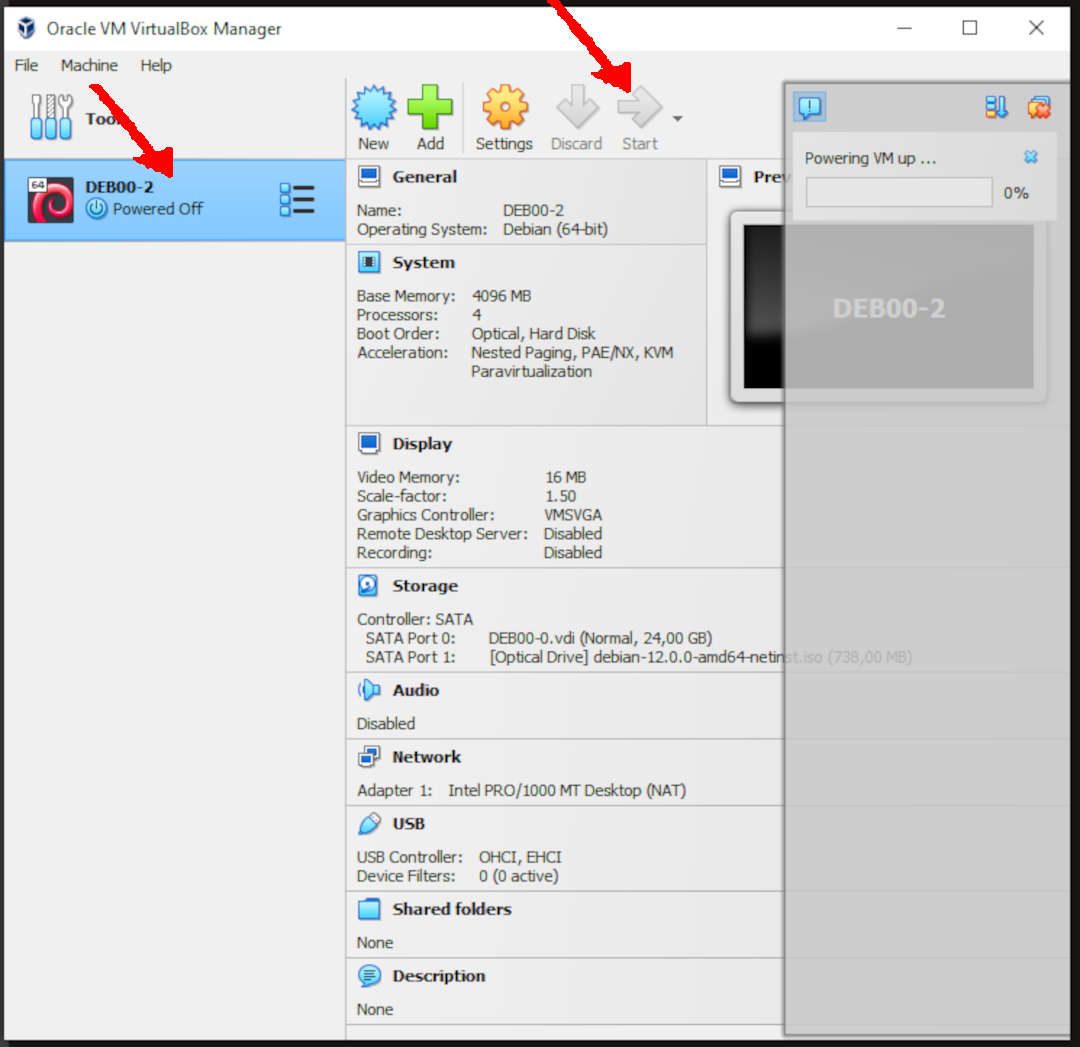
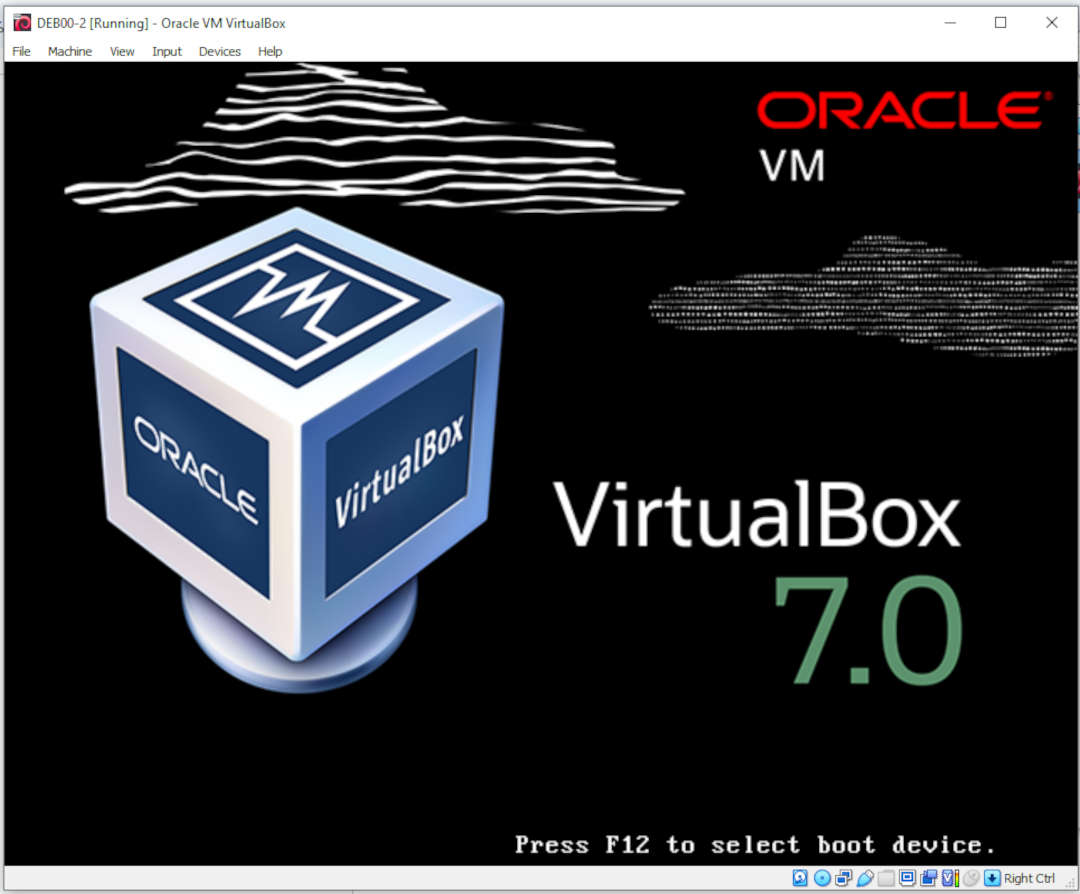
Debian Installer Menu
- Select
Graphical Install

Select A Language
- Select
English

Select Your Location
Other(Or else)

Asia(Or else)
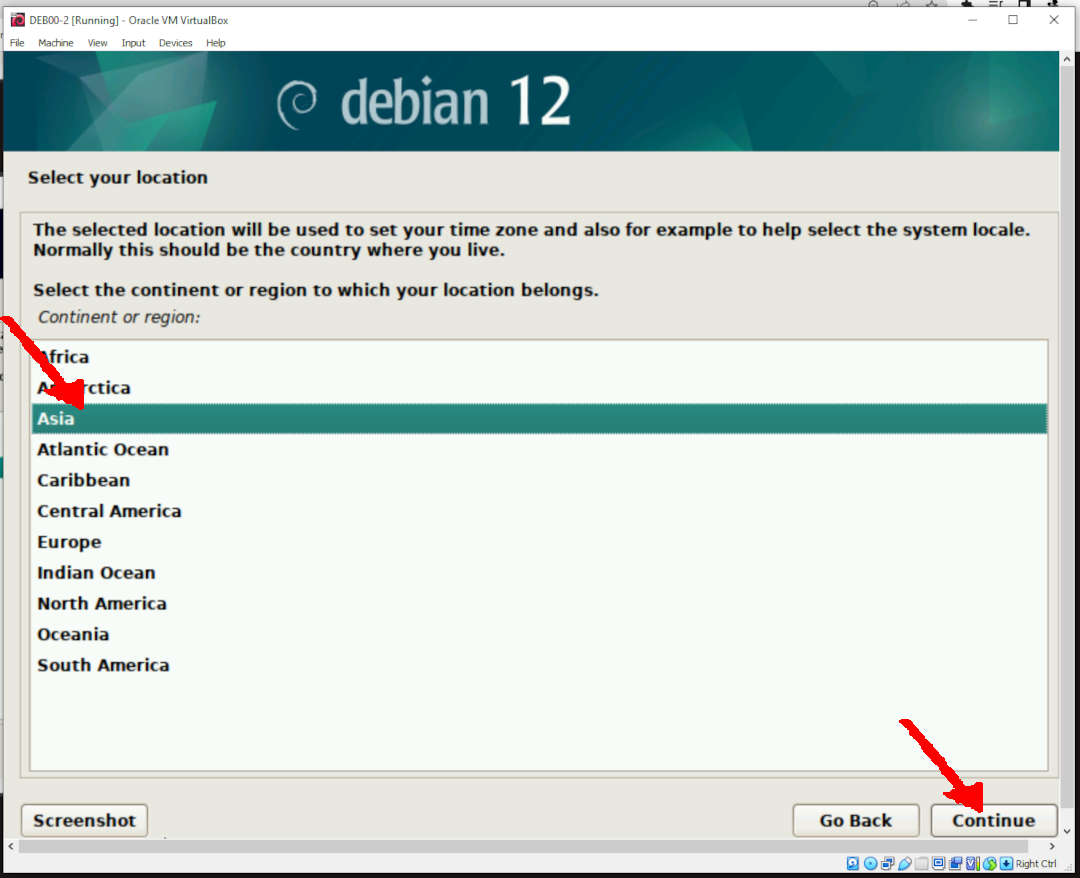
Indonesia(Or else)
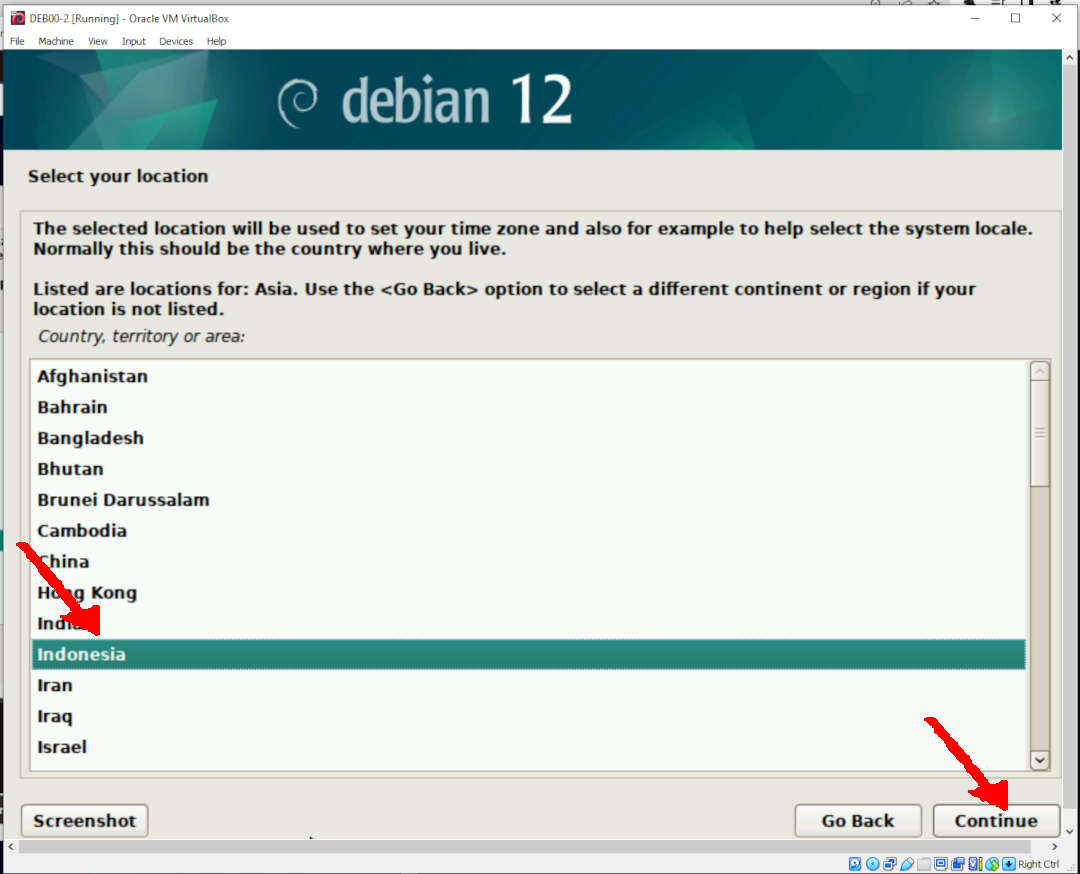
Configure Locales
- Select
Australia: en_AU.UTF-8- Australia is an English-speaking country with a 24-hour clock system.
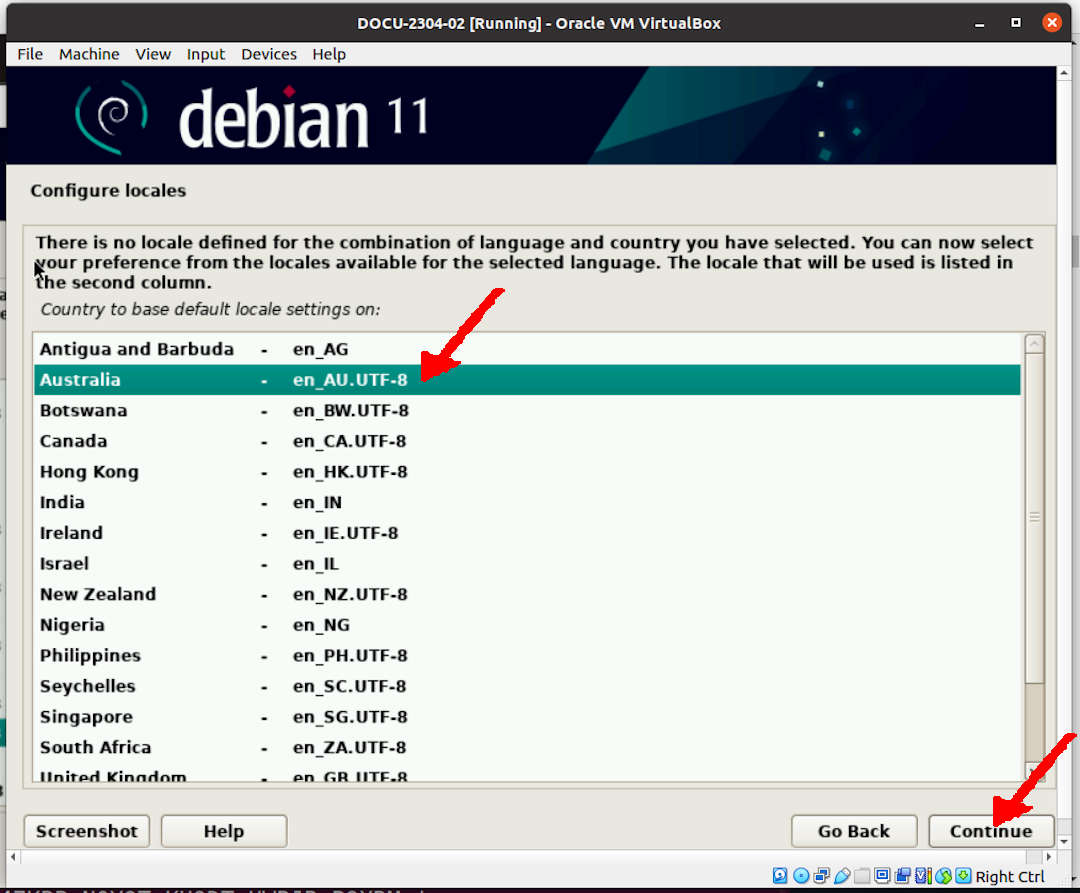
Configure Keyboard
- Select
American English

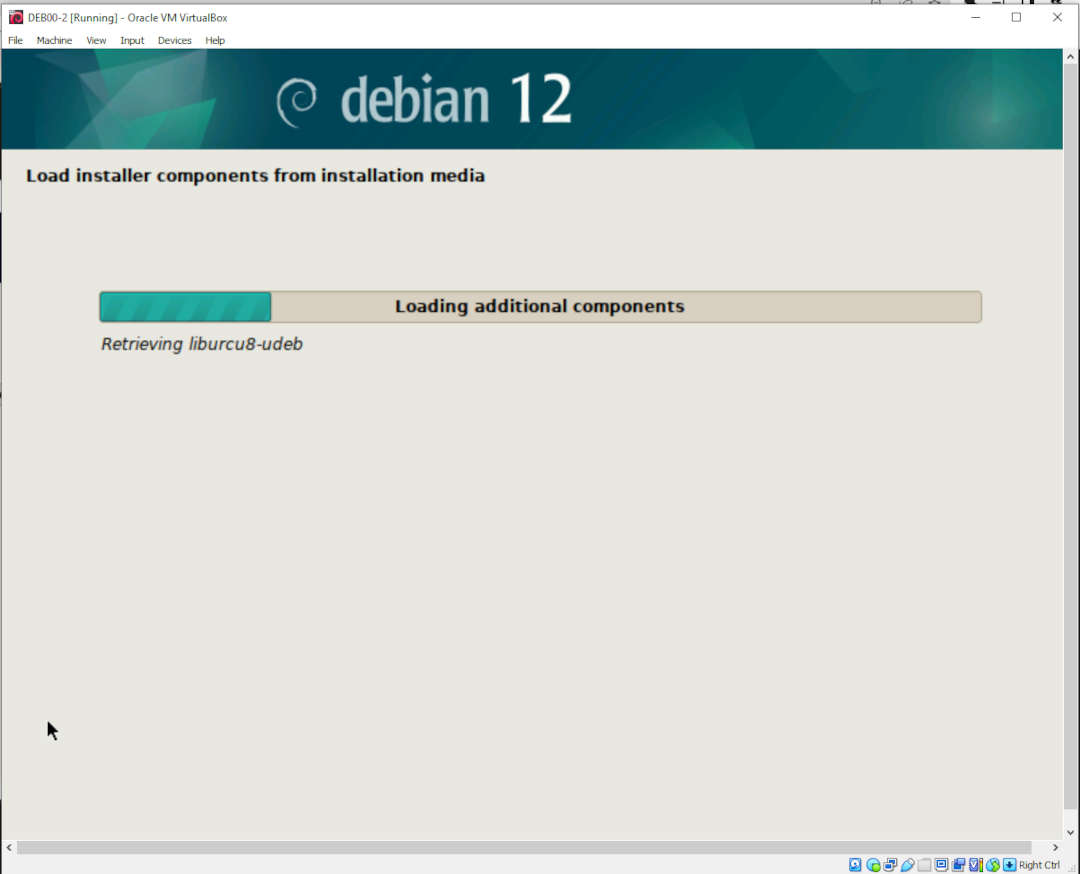
Configure Network (e.g. cbkadal)
- Hostname:
cbkadal
danger
You are NOT cbkadal!
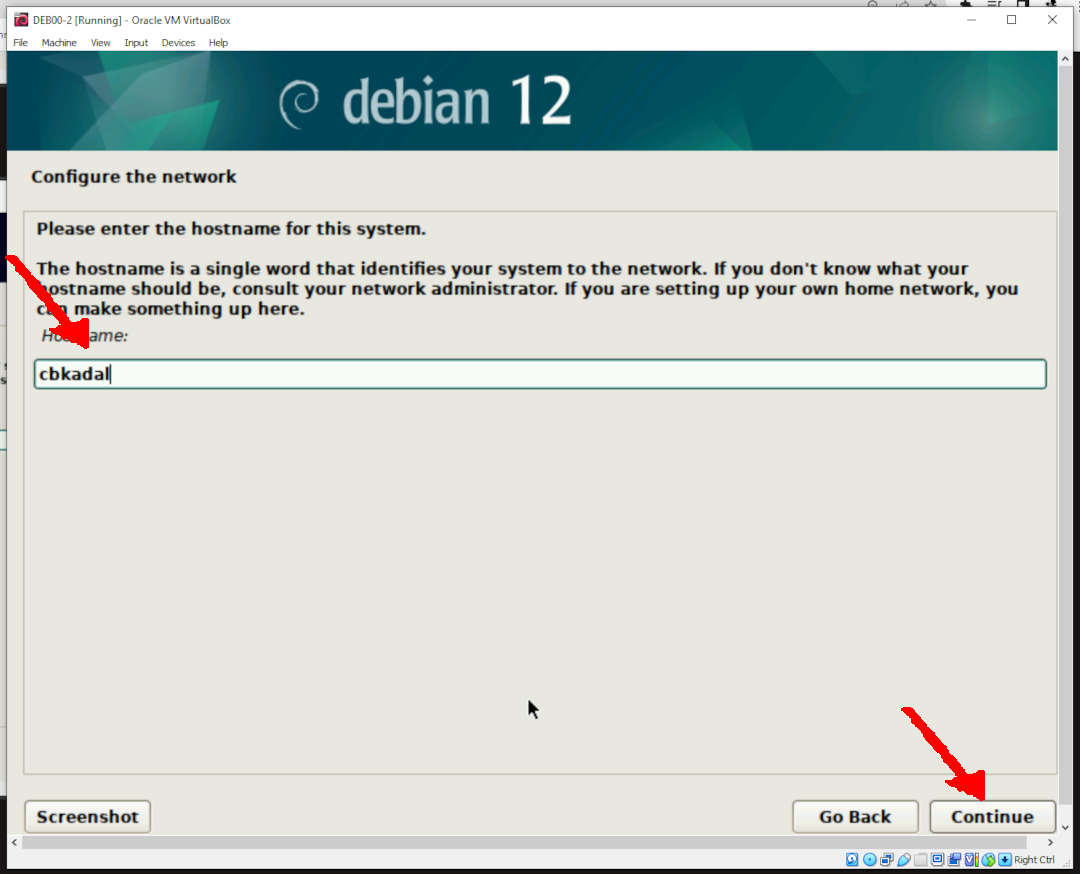
- Domain Name:
BLANK

Setup Users and Passwords (e.g. cbkadal)
- ROOT password:
cbkadal
danger
You are NOT cbkadal!

- New User Name:
Cicak BinKadal
danger
You are NOT Cicak BinKadal!
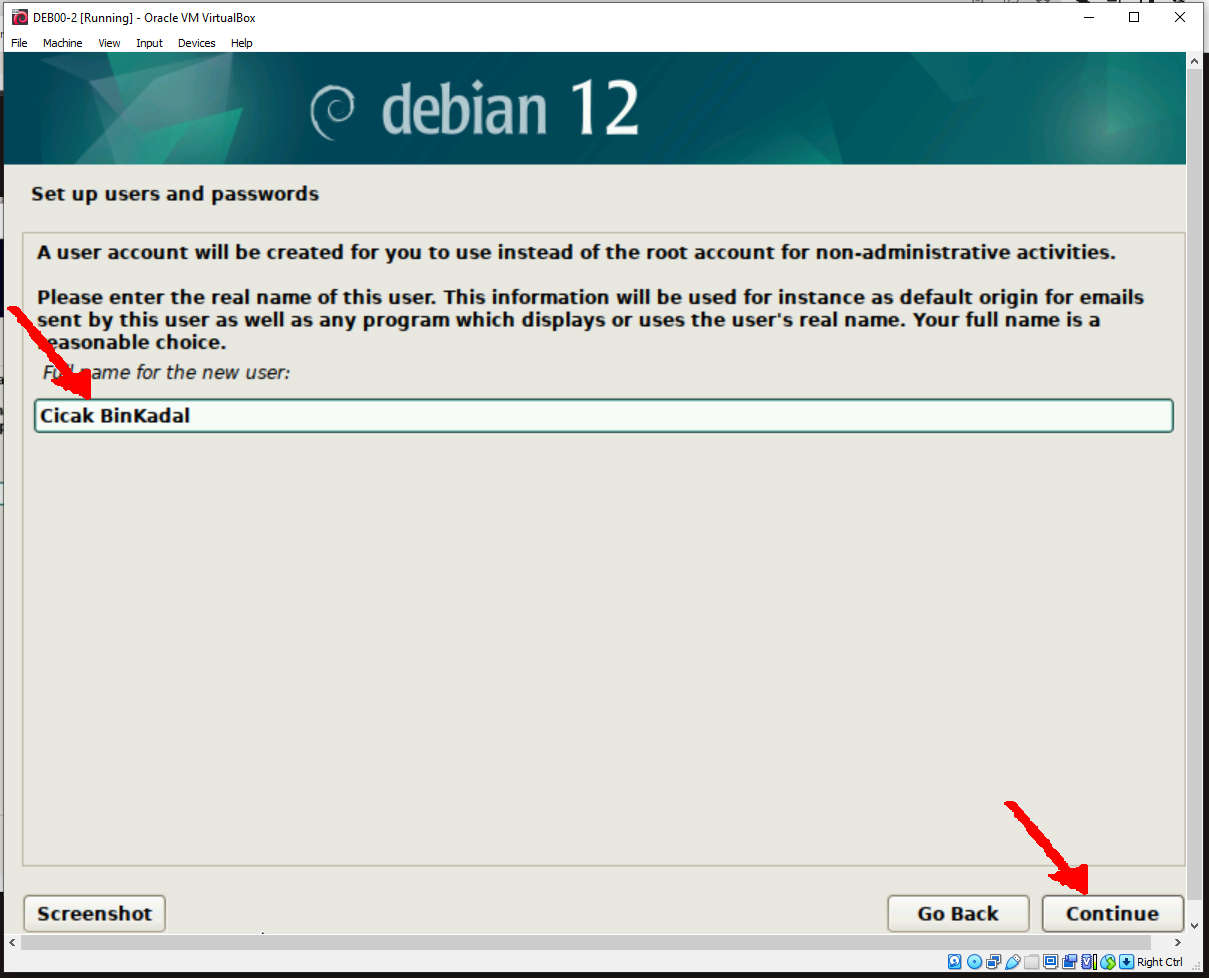
- Username:
cbkadal
danger
You are NOT cbkadal!
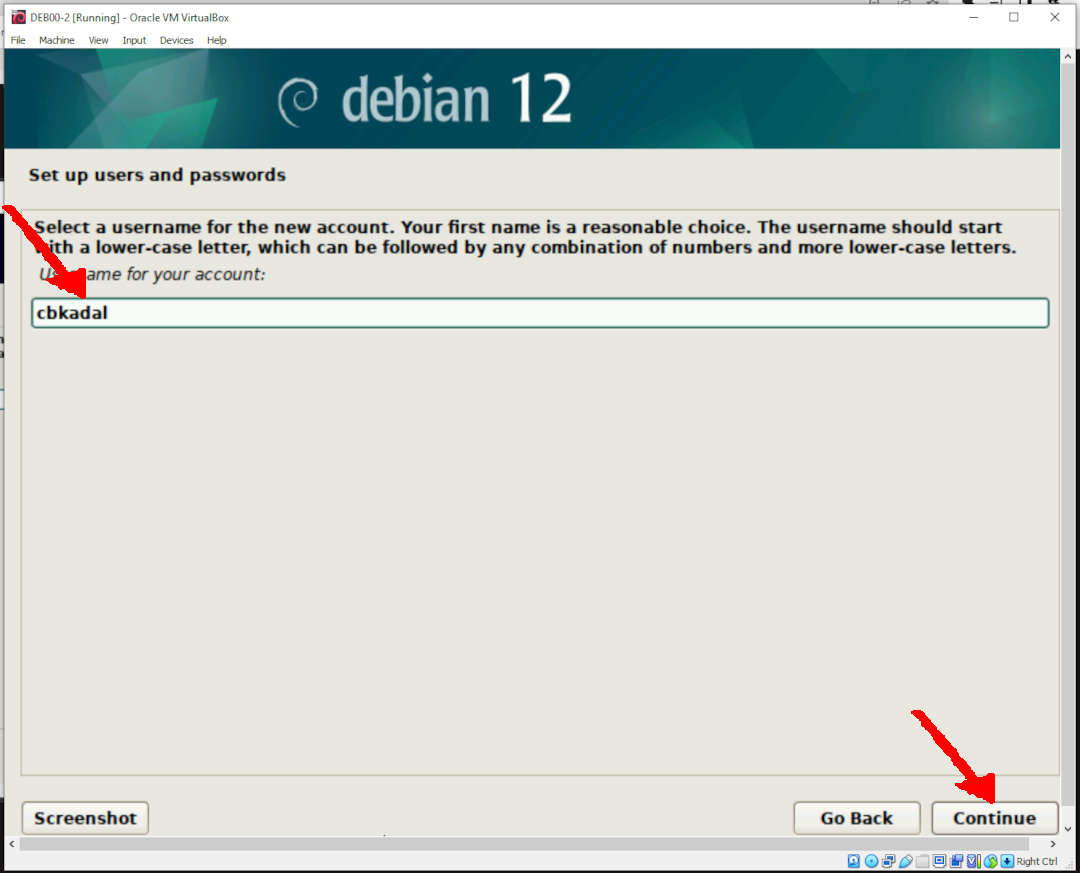
- Passwords (e.g. cbkadal)
danger
You are NOT cbkadal!

Configure The Clock
- Select
Western (Sumatera, Jakarta, West/Central Kalimantan)
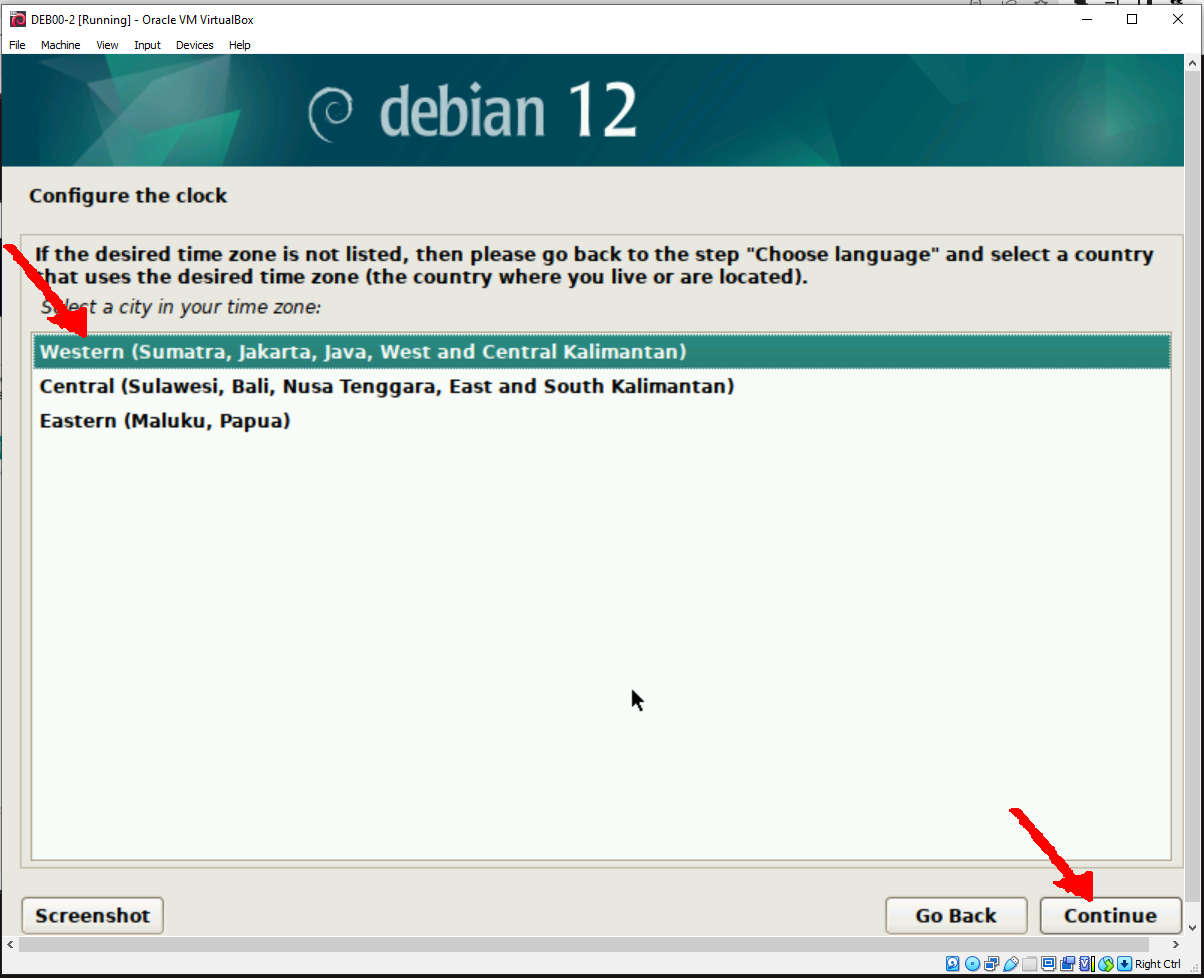
Partition Disk

- Partitioning Method:
- Select
Guided -- use entire disk
- Select
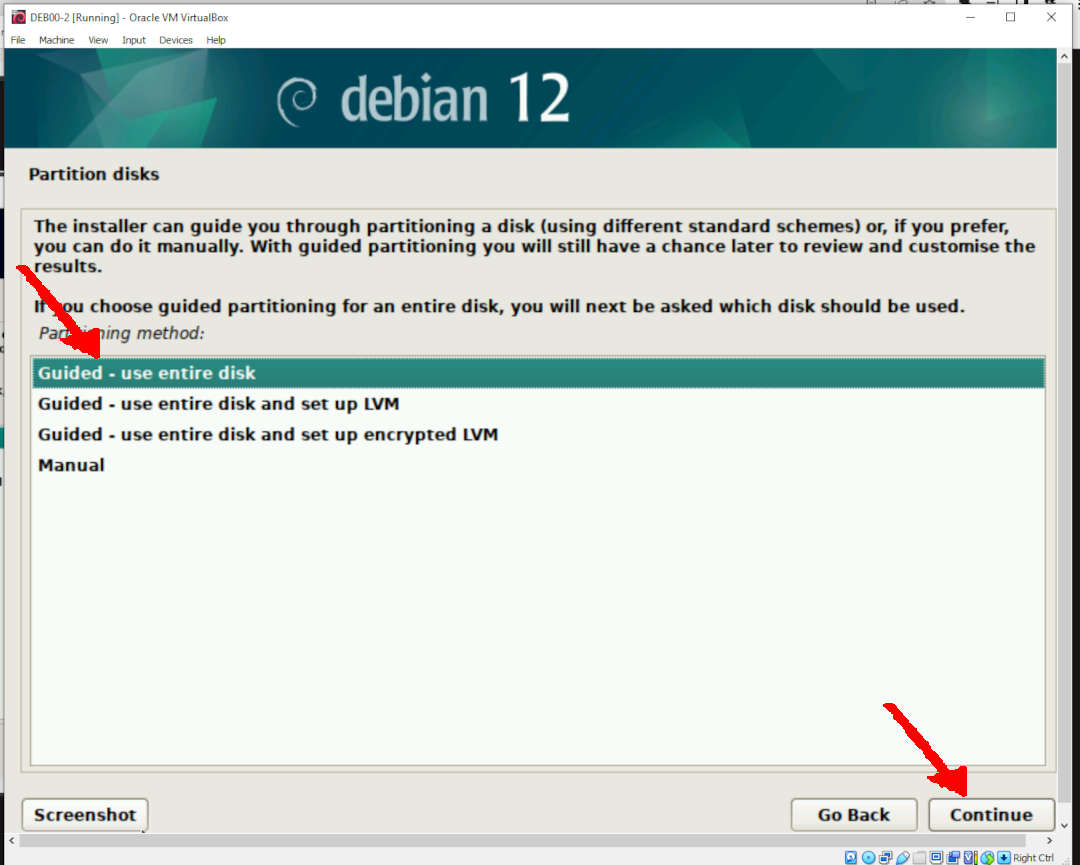
- Scan Disk to Partitioning

- Partitioning Scheme:
- Select
All files in one partition
- Select
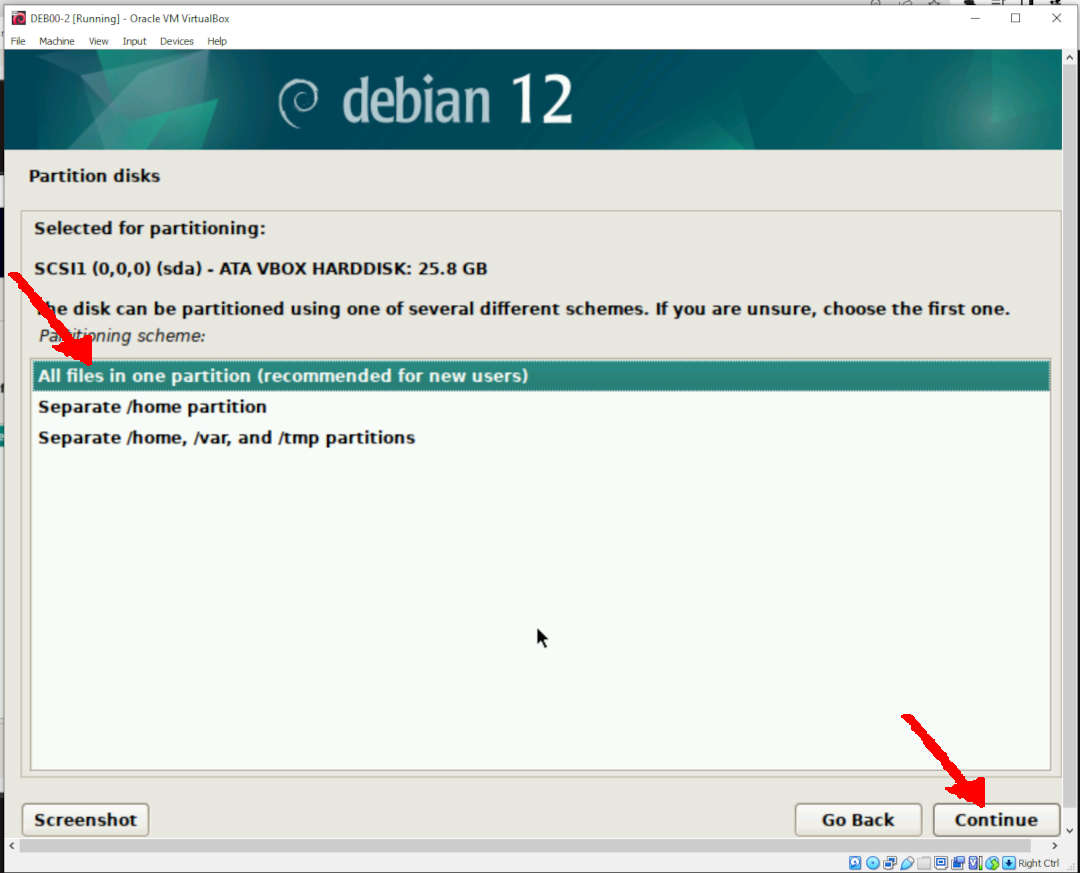
- Select
Finish Partitioning

- Write to Disk:
Yes

Install Base System

Configure The Package Manager
Scan Extra Media:- Select
NO
- Select

Debian Archive Mirror Country:- Select
Indonesia
- Select

Debian Archive Mirror:- Select
deb.debian.org
- Select
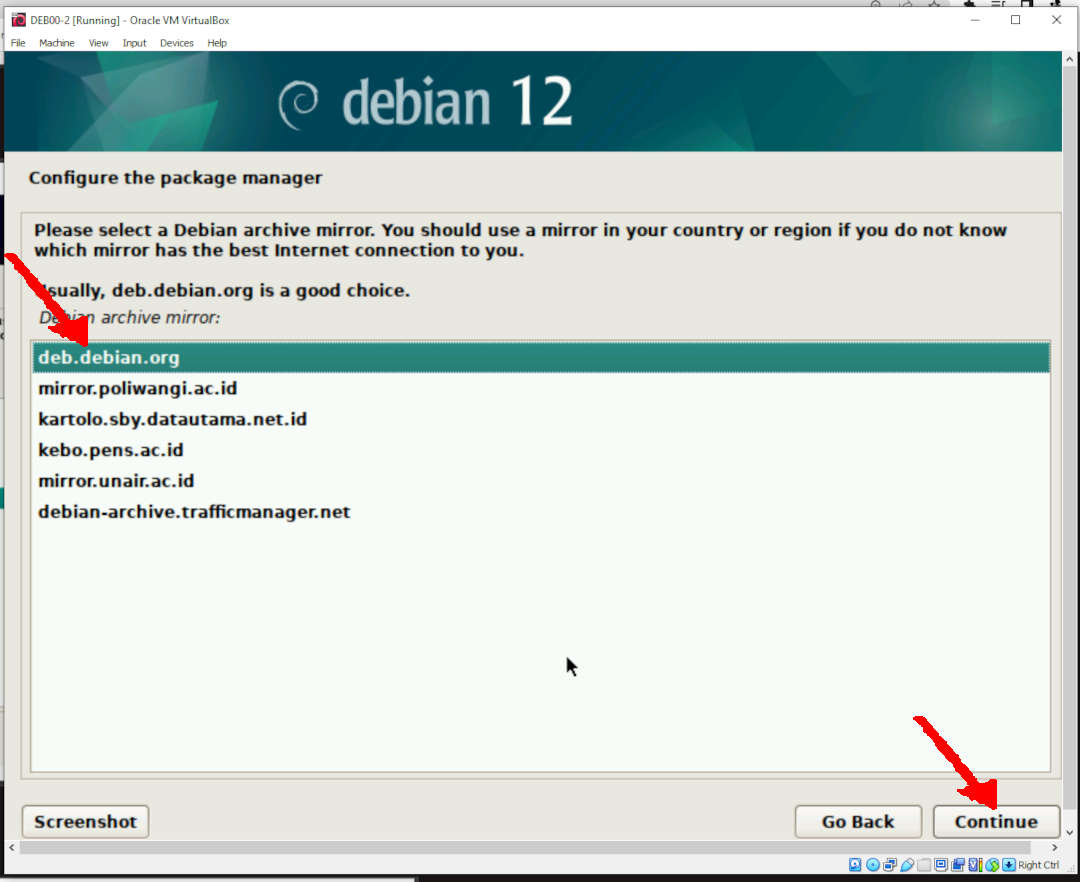
- HTTP Proxy: blank
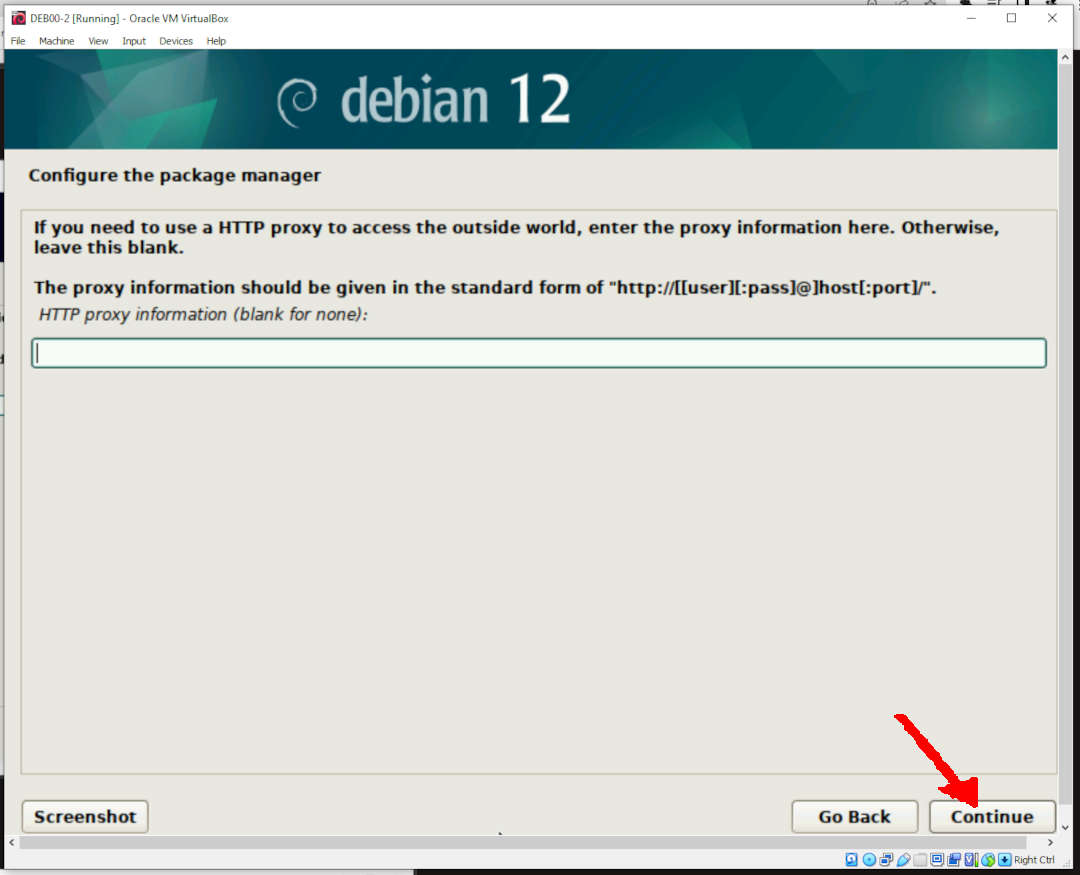

Configuring Popularity Contest
- The default is:
NO; but there is nothing wrong if you chooseYES!


Software Selection
| Option | Selection |
|---|---|
Debian Desktop Environment | NO |
... GNOME | NO |
SSH server | YES |
standard system utility | YES |


Install The GRUB Boot Loader
- Install the GRUB Boot Loader to your primary drive:
- Select
YES
- Select

- Install the GRUB Boot Loader:
- Select
/dev/sda
- Select

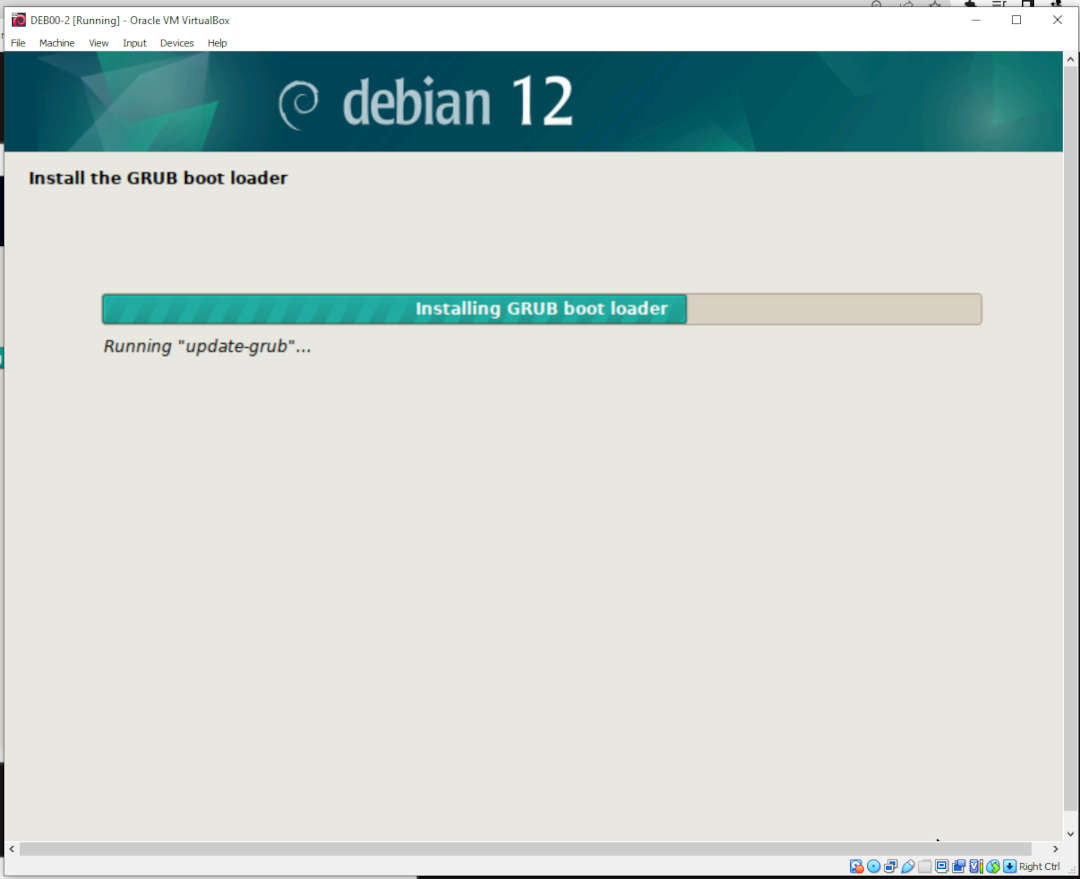
Finish Installation


Reboot

- Select:
Debian GNU/Linux

Test
Test Login
- login:
YOUR ACCOUNT - password:
YOUR PASSWORD
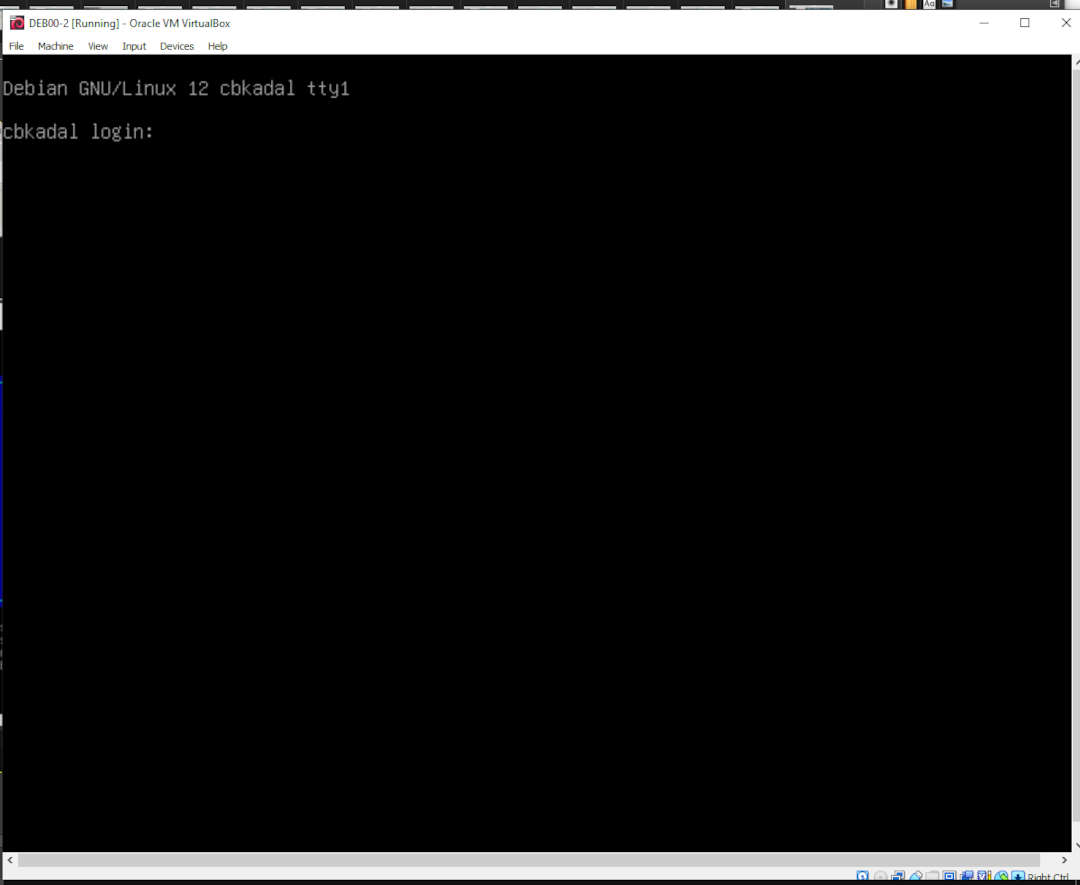
Substitute "ROOT"
- Enter
ROOTpassword
su -
Test Network/Update (as ROOT)
apt-get update
apt-get dist-upgrade -y
poweroff Shutdown
poweroff

console Shutdown
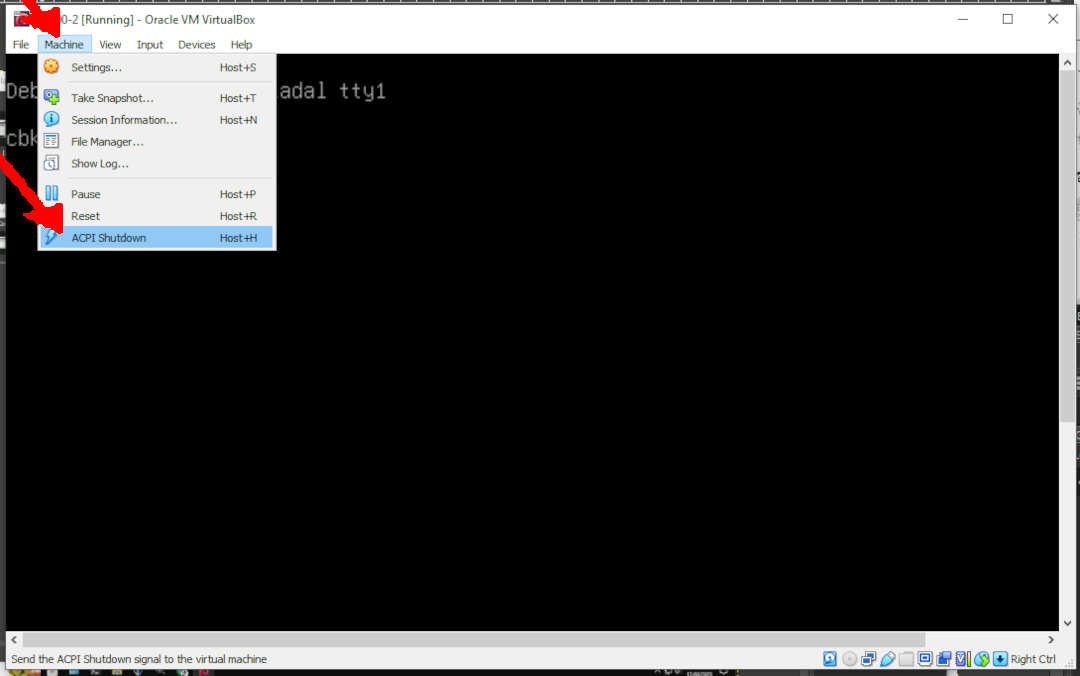
Path: docs/virtualbox/debian-guest-installation